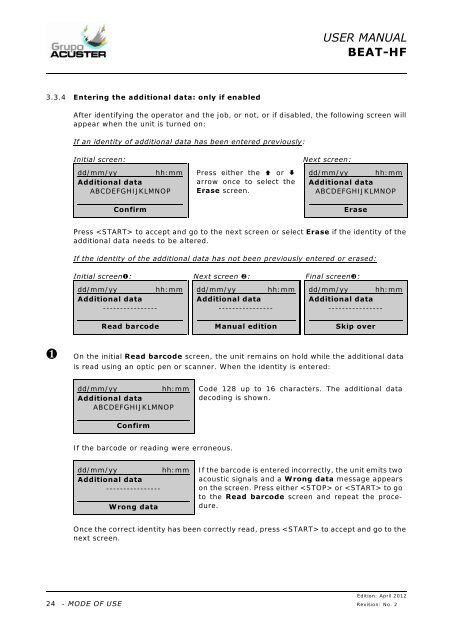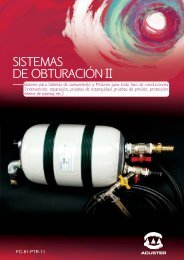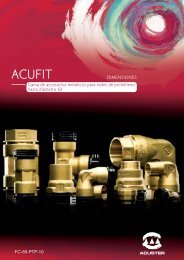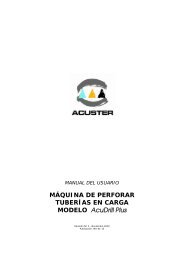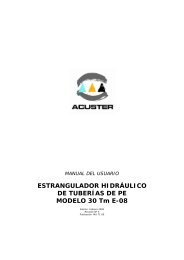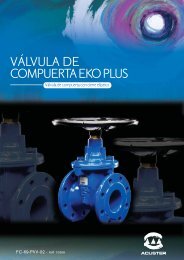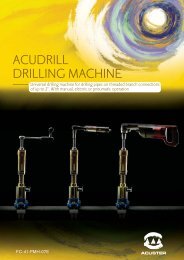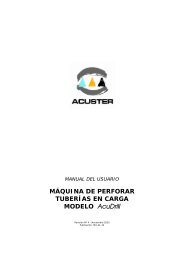You also want an ePaper? Increase the reach of your titles
YUMPU automatically turns print PDFs into web optimized ePapers that Google loves.
USER MANUAL<strong>BEAT</strong>-<strong>HF</strong>3.3.4 Entering the additional data: only if enabledAfter identifying the operator and the job, or not, or if disabled, the following screen willappear when the unit is turned on:If an identity of additional data has been entered previously:Initial screen: Next screen:dd/mm/yyhh:mmAdditional dataABCDEFGHIJKLMNOPConfirmPress either the or arrow once to select theErase screen.dd/mm/yy hh:mmAdditional dataABCDEFGHIJKLMNOPErasePress to accept and go to the next screen or select Erase if the identity of theadditional data needs to be altered.If the identity of the additional data has not been previously entered or erased:Initial screen: Next screen : Final screen:dd/mm/yyhh:mmAdditional data----------------Read barcodedd/mm/yy hh:mmAdditional data----------------Manual editiondd/mm/yy hh:mmAdditional data----------------Skip overOn the initial Read barcode screen, the unit remains on hold while the additional datais read using an optic pen or scanner. When the identity is entered:dd/mm/yyhh:mmAdditional dataABCDEFGHIJKLMNOPCode 128 up to 16 characters. The additional datadecoding is shown.ConfirmIf the barcode or reading were erroneous.dd/mm/yyhh:mmAdditional data----------------Wrong dataIf the barcode is entered incorrectly, the unit emits twoacoustic signals and a Wrong data message appearson the screen. Press either or to goto the Read barcode screen and repeat the procedure.Once the correct identity has been correctly read, press to accept and go to thenext screen.24Edition: April 2012- MODE OF USE Revision: No. 2