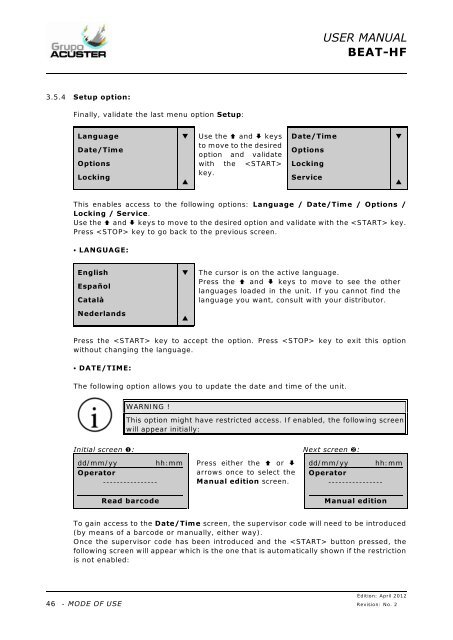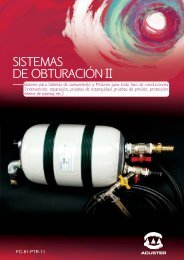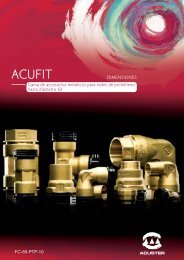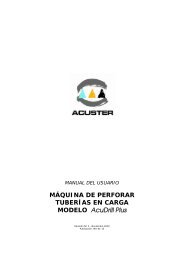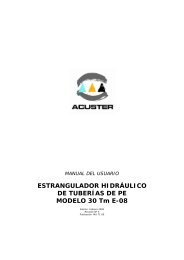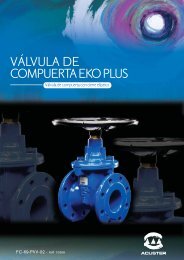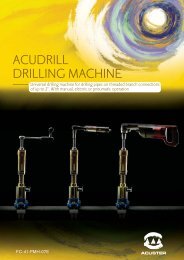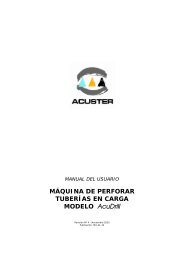Create successful ePaper yourself
Turn your PDF publications into a flip-book with our unique Google optimized e-Paper software.
USER MANUAL<strong>BEAT</strong>-<strong>HF</strong>3.5.4 Setup option:Finally, validate the last menu option Setup:LanguageDate/TimeOptionsLockingUse the and keysto move to the desiredoption and validatewith the key.Date/TimeOptionsLockingServiceThis enables access to the following options: Language / Date/Time / Options /Locking / Service.Use the and keys to move to the desired option and validate with the key.Press key to go back to the previous screen. LANGUAGE:EnglishEspañolCatalàNederlandsThe cursor is on the active language.Press the and keys to move to see the otherlanguages loaded in the unit. If you cannot find thelanguage you want, consult with your distributor.Press the key to accept the option. Press key to exit this optionwithout changing the language. DATE/TIME:The following option allows you to update the date and time of the unit.WARNING !This option might have restricted access. If enabled, the following screenwill appear initially:Initial screen : Next screen :dd/mm/yyhh:mmOperator----------------Read barcodePress either the or arrows once to select theManual edition screen.dd/mm/yy hh:mmOperator----------------Manual editionTo gain access to the Date/Time screen, the supervisor code will need to be introduced(by means of a barcode or manually, either way).Once the supervisor code has been introduced and the button pressed, thefollowing screen will appear which is the one that is automatically shown if the restrictionis not enabled:46Edition: April 2012- MODE OF USE Revision: No. 2