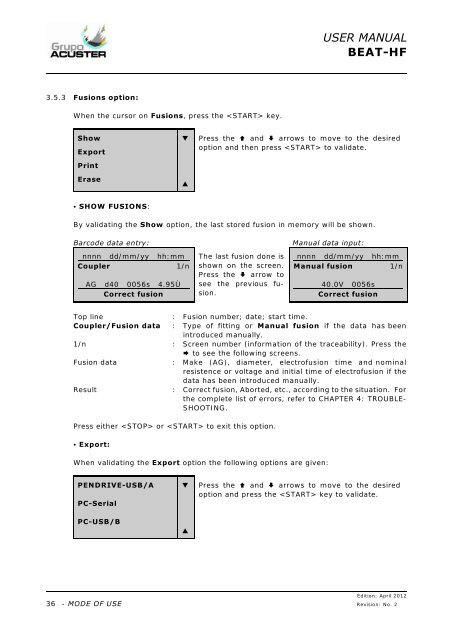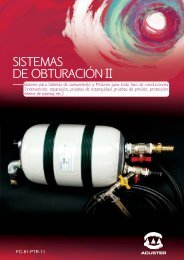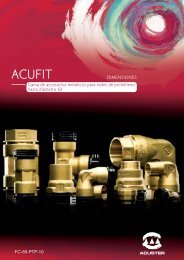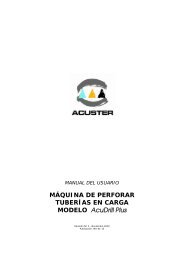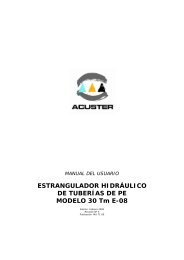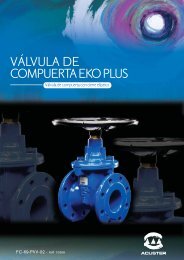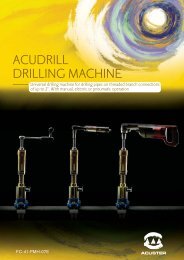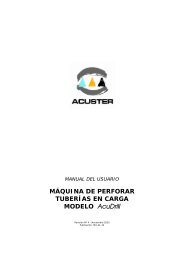Create successful ePaper yourself
Turn your PDF publications into a flip-book with our unique Google optimized e-Paper software.
USER MANUAL<strong>BEAT</strong>-<strong>HF</strong>3.5.3 Fusions option:When the cursor on Fusions, press the key.ShowExportPrintErasePress the and arrows to move to the desiredoption and then press to validate. SHOW FUSIONS:By validating the Show option, the last stored fusion in memory will be shown.Barcode data entry:nnnn dd/mm/yy hh:mmCoupler 1/nAG d40 0056s 4.95ÙCorrect fusionThe last fusion done isshown on the screen.Press the arrow tosee the previous fusion.Manual data input:nnnn dd/mm/yy hh:mmManual fusion 1/n40.0V 0056sCorrect fusionTop line : Fusion number; date; start time.Coupler/Fusion data : Type of fitting or Manual fusion if the data has beenintroduced manually.1/n : Screen number (information of the traceability). Press the to see the following screens.Fusion data : Make (AG), diameter, electrofusion time and nominalresistence or voltage and initial time of electrofusion if thedata has been introduced manually.Result : Correct fusion, Aborted, etc., according to the situation. Forthe complete list of errors, refer to CHAPTER 4: TROUBLE-SHOOTING.Press either or to exit this option. Export:When validating the Export option the following options are given:PENDRIVE-USB/APC-SerialPC-USB/BPress the and arrows to move to the desiredoption and press the key to validate.36Edition: April 2012- MODE OF USE Revision: No. 2