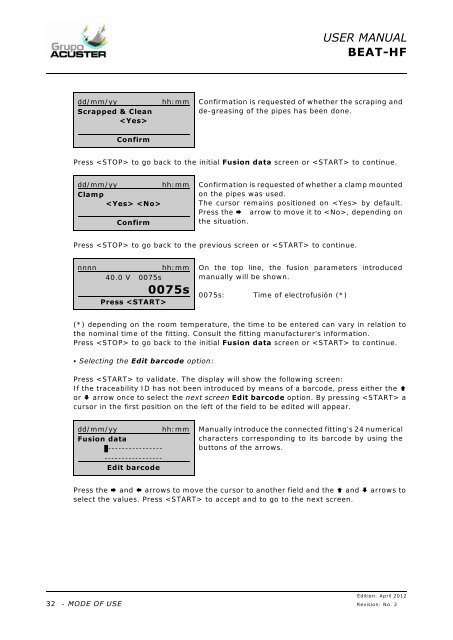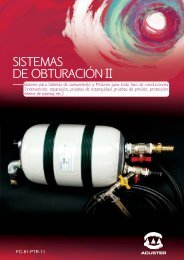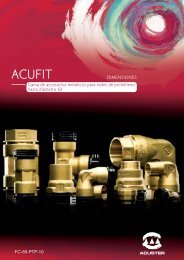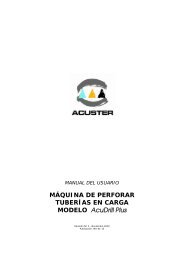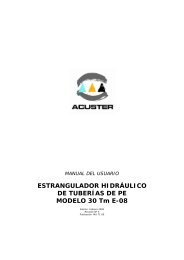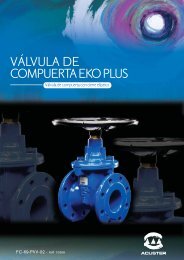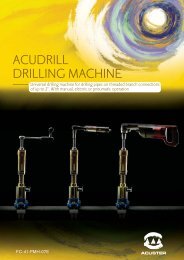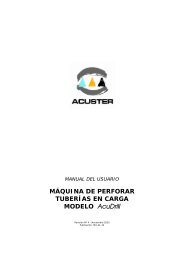You also want an ePaper? Increase the reach of your titles
YUMPU automatically turns print PDFs into web optimized ePapers that Google loves.
USER MANUAL<strong>BEAT</strong>-<strong>HF</strong>dd/mm/yyScrapped & Cleanhh:mmConfirmation is requested of whether the scraping andde-greasing of the pipes has been done.ConfirmPress to go back to the initial Fusion data screen or to continue.dd/mm/yyhh:mmClamp ConfirmConfirmation is requested of whether a clamp mountedon the pipes was used.The cursor remains positioned on by default.Press the arrow to move it to , depending onthe situation.Press to go back to the previous screen or to continue.nnnnhh:mm40.0 V 0075s0075sPress On the top line, the fusion parameters introducedmanually will be shown.0075s: Time of electrofusión (*)(*) depending on the room temperature, the time to be entered can vary in relation tothe nominal time of the fitting. Consult the fitting manufacturer’s information.Press to go back to the initial Fusion data screen or to continue. Selecting the Edit barcode option:Press to validate. The display will show the following screen:If the traceability ID has not been introduced by means of a barcode, press either the or arrow once to select the next screen Edit barcode option. By pressing acursor in the first position on the left of the field to be edited will appear.dd/mm/yyhh:mmFusion data$---------------------------------Edit barcodeManually introduce the connected fitting’s 24 numericalcharacters corresponding to its barcode by using thebuttons of the arrows.Press the and arrows to move the cursor to another field and the and arrows toselect the values. Press to accept and to go to the next screen.32Edition: April 2012- MODE OF USE Revision: No. 2