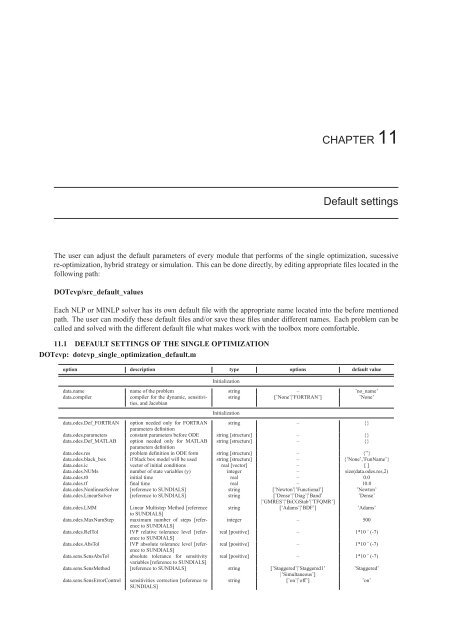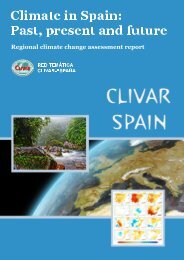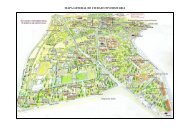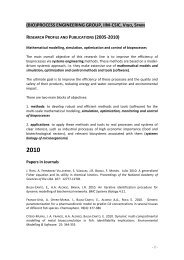DOTcvpSB: a Matlab Toolbox for Dynamic Optimization in Systems ...
DOTcvpSB: a Matlab Toolbox for Dynamic Optimization in Systems ...
DOTcvpSB: a Matlab Toolbox for Dynamic Optimization in Systems ...
Create successful ePaper yourself
Turn your PDF publications into a flip-book with our unique Google optimized e-Paper software.
CHAPTER 11Default sett<strong>in</strong>gsThe user can adjust the default parameters of every module that per<strong>for</strong>ms of the s<strong>in</strong>gle optimization, sucessivere-optimization, hybrid strategy or simulation. This can be done directly, by edit<strong>in</strong>g appropriate files located <strong>in</strong> thefollow<strong>in</strong>g path:DOTcvp/src_default_valuesEach NLP or MINLP solver has its own default file with the appropriate name located <strong>in</strong>to the be<strong>for</strong>e mentionedpath. The user can modify these default files and/or save these files under different names. Each problem can becalled and solved with the different default file what makes work with the toolbox more com<strong>for</strong>table.11.1 DEFAULT SETTINGS OF THE SINGLE OPTIMIZATIONDOTcvp: dotcvp_s<strong>in</strong>gle_optimization_default.moption description type options default valueInitializationdata.name name of the problem str<strong>in</strong>g – ’no_name’data.compilercompiler <strong>for</strong> the dynamic, sensitivities,str<strong>in</strong>g [’None’|’FORTRAN’] ’None’andJacobianInitializationdata.odes.Def_FORTRAN option needed only <strong>for</strong> FORTRAN str<strong>in</strong>g – {}parameters def<strong>in</strong>itiondata.odes.parameters constant parameters be<strong>for</strong>e ODE str<strong>in</strong>g [structure] – {}data.odes.Def_MATLAB option needed only <strong>for</strong> MATLAB str<strong>in</strong>g [structure] – {}parameters def<strong>in</strong>itiondata.odes.res problem def<strong>in</strong>ition <strong>in</strong> ODE <strong>for</strong>m str<strong>in</strong>g [structure] – {”}data.odes.black_box if black box model will be used str<strong>in</strong>g [structure] – {’None’,’FunName’}data.odes.ic vector of <strong>in</strong>itial conditions real [vector] – [ ]data.odes.NUMs number of state variables (y) <strong>in</strong>teger – size(data.odes.res,2)data.odes.t0 <strong>in</strong>itial time real – 0.0data.odes.tf f<strong>in</strong>al time real – 10.0data.odes.Nonl<strong>in</strong>earSolver [reference to SUNDIALS] str<strong>in</strong>g [’Newton’|’Functional’] ’Newton’data.odes.L<strong>in</strong>earSolver [reference to SUNDIALS] str<strong>in</strong>g [’Dense’|’Diag’|’Band’ ’Dense’|’GMRES’|’BiCGStab’|’TFQMR’]data.odes.LMML<strong>in</strong>ear Multistep Method [reference str<strong>in</strong>g [’Adams’|’BDF’] ’Adams’to SUNDIALS]data.odes.MaxNumStep maximum number of steps [reference<strong>in</strong>teger – 500to SUNDIALS]data.odes.RelTolIVP relative tolerance level [referencereal [positive] – 1*10 ˆ (-7)to SUNDIALS]data.odes.AbsTolIVP absolute tolerance level [referencereal [positive] – 1*10 ˆ (-7)to SUNDIALS]data.sens.SensAbsTol absolute tolerance <strong>for</strong> sensitivity real [positive] – 1*10 ˆ (-7)variables [reference to SUNDIALS]data.sens.SensMethod [reference to SUNDIALS] str<strong>in</strong>g [’Staggered’|’Staggered1’ ’Staggered’|’Simultaneous’]data.sens.SensErrorControl sensitivities correction [reference toSUNDIALS]str<strong>in</strong>g [’on’|’off’] ’on’