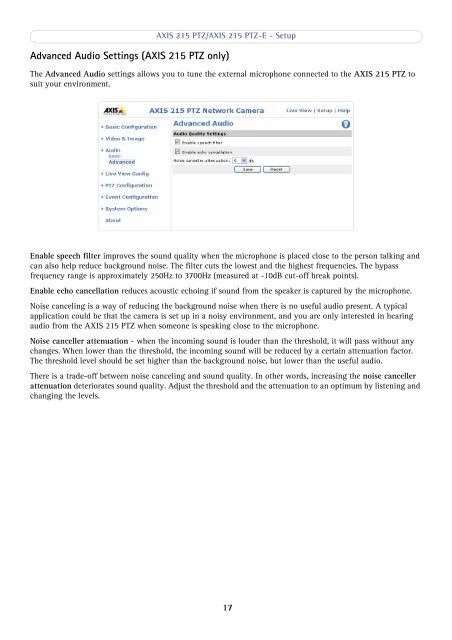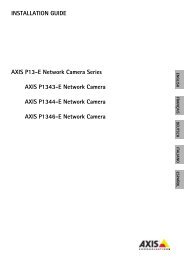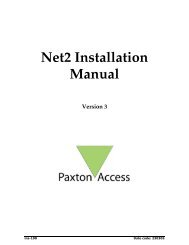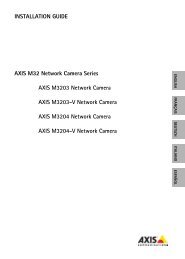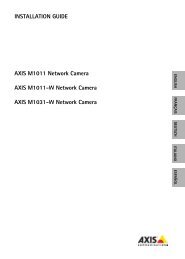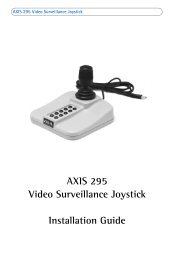Create successful ePaper yourself
Turn your PDF publications into a flip-book with our unique Google optimized e-Paper software.
AXIS <strong>215</strong> PTZ/AXIS <strong>215</strong> PTZ-E - SetupAdvanced Audio Settings (AXIS <strong>215</strong> PTZ only)The Advanced Audio settings allows you to tune the external microphone connected to the AXIS <strong>215</strong> PTZ tosuit your environment.Enable speech filter improves the sound quality when the microphone is placed close to the person talking andcan also help reduce background noise. The filter cuts the lowest and the highest frequencies. The bypassfrequency range is approximately 250Hz to 3700Hz (measured at -10dB cut-off break points).Enable echo cancellation reduces acoustic echoing if sound from the speaker is captured by the microphone.Noise canceling is a way of reducing the background noise when there is no useful audio present. A typicalapplication could be that the camera is set up in a noisy environment, and you are only interested in hearingaudio from the AXIS <strong>215</strong> PTZ when someone is speaking close to the microphone.Noise canceller attenuation - when the incoming sound is louder than the threshold, it will pass without anychanges. When lower than the threshold, the incoming sound will be reduced by a certain attenuation factor.The threshold level should be set higher than the background noise, but lower than the useful audio.There is a trade-off between noise canceling and sound quality. In other words, increasing the noise cancellerattenuation deteriorates sound quality. Adjust the threshold and the attenuation to an optimum by listening andchanging the levels.17