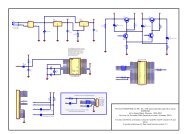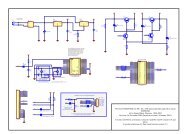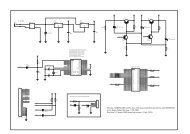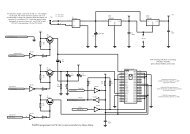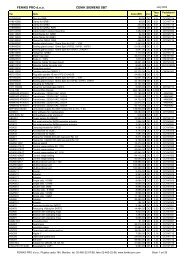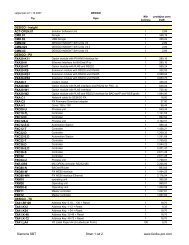UniArt User's Manual - SUPERBRAIN smart controller
UniArt User's Manual - SUPERBRAIN smart controller
UniArt User's Manual - SUPERBRAIN smart controller
You also want an ePaper? Increase the reach of your titles
YUMPU automatically turns print PDFs into web optimized ePapers that Google loves.
Figure 2.24 – Unit properties for 1, 1, Ai.(for Advanced settings see explanation of Figure 2.21).COLOR EFFECTS: click to make the box in Figure 2.25 appear.Figure 2.25 – Color effects for 1, 1, Ai.• Enter normal operating values in the two boxes on the right.• Under Display enter the text that you would like to appear when thevalue is less than desired, at normal operation and more than desired.• One click in the boxes under Color will make a regular colour paletteappear. Choose colours for the relevant operating levels.• Use Flood Fill gives you the option to fill an area with a solid blackoutline with a particular colour. Select if you would like the area toflash by placing a tick in the Blink box. To activate press SelectArea. This will return you to the editing screen. Click on the area tobe filled. This area will flash to show that it has been selected. Clickon the right mouse button to return to the box in Figure 2.25 andpress OK.NOTE: - Reset colors will make all values and colours return to default.Eg., (1, 1, Ai)Normal operating levels are between 20°C and 30°C.When the value is greater than 30°C it will display red, when the value is lessthan 20°C the point will be blue and when it’s operating within the normalrange the point will be yellow.24