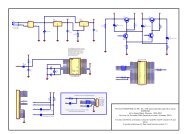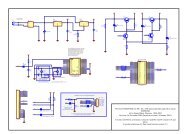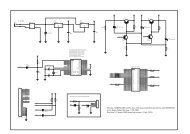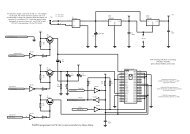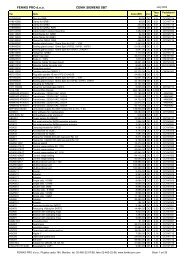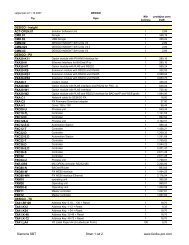UniArt User's Manual - SUPERBRAIN smart controller
UniArt User's Manual - SUPERBRAIN smart controller
UniArt User's Manual - SUPERBRAIN smart controller
Create successful ePaper yourself
Turn your PDF publications into a flip-book with our unique Google optimized e-Paper software.
Figure 2.67 –Time ProgramSorted ListThe Time Program List sorts all the programs and displays line by line eachstart and stop points.This screen is used mainly for debugging purposes and checking forduplicates.The last four columns (apart from Edit) classify the programs according totheir addresses including file numbers (Pf) and parameter numbers (Pn).This list displays the following time program details:Line NumberProgram NumberNameStart/StopPortCPUPf (parameter file)Pn (point number)Click on Edit in the right hand column to open the Time Program Editor inFigure 2.61. This screen enables further editing options.54