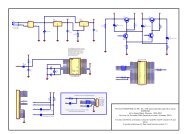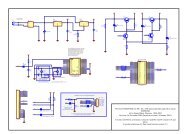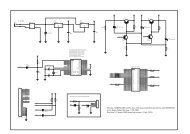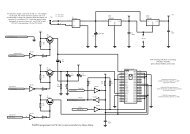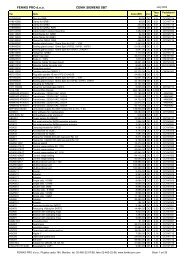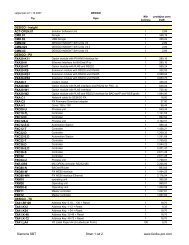UniArt User's Manual - SUPERBRAIN smart controller
UniArt User's Manual - SUPERBRAIN smart controller
UniArt User's Manual - SUPERBRAIN smart controller
You also want an ePaper? Increase the reach of your titles
YUMPU automatically turns print PDFs into web optimized ePapers that Google loves.
2.1.6 RUN MODEDouble click on any line in the Groups Menu in Figure 2.03 to run thatparticular group. Alternately, you can get to this screen via the Runcommand on the Edit Group Menu toolbar in Figure 2.15.Click with the right mouse button on any point to make the following menuappear.Figure 2.34– Point MenuEDIT TIME PROGRAM: Selecting this option will make the Time ProgramEditor in Figure 2.34 appear. See Chapter 2.5.04 for details on setting timeprograms.CALIBRATE UNIT: Select this option to make the box in Figure 2.35 appear.This option allows you to make fineadjustments to each point for optimalfunctioning.Figure 2.35 – Set UnitCurrent Value: the displayed value.Enter CPU/Point and Port numbers (For Port address see Appendix A).Offset: the difference between the real value and the displayed value.Reset: to reset the last calibration.Reset CPU: to reset all the points. For Control Applications Ltd. personnelonly!!Exit: to leave this screen.SHOW UNIT DETAILS: select this option to make the box in Figure 2.36appear.A description of each text box can be found in Chapter 2.1.3.30