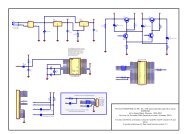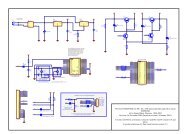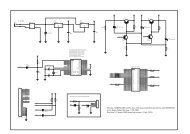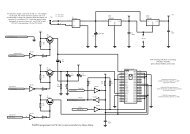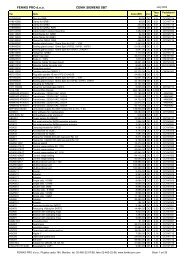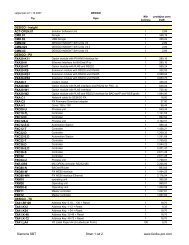UniArt User's Manual - SUPERBRAIN smart controller
UniArt User's Manual - SUPERBRAIN smart controller
UniArt User's Manual - SUPERBRAIN smart controller
Create successful ePaper yourself
Turn your PDF publications into a flip-book with our unique Google optimized e-Paper software.
Name: the name of the time program.For every day, you can set different hours for the program to start and stop.Click inside each cell to insert the times.Scenario: this number represents a group of time programs that follow thesame schedule. All programs with the same number follow the sametimetable.Changes made to anytime program will affectall programs in thesame scenario.Where the scenarionumber is “0” theprograms do not belongto any group.Change: Pressing this button will make a box appear with the scenarionumbers and their associated program lists. This box enables you to changethe scenario number.See List: Pressing this button will show you a list of the time programs andtheir scenario number.Advanced options open up Port, CPU, File and Point columns.Over: this gives you the option to manually override the current timetablesetting. Send program to activate.The Active button, shown depressed in Figure 2.61, indicates whether theprogram is to be sent. When it is set to Not Active the program will not besent.Copy First Day: once Start and Stop times have been entered in the firstday of the week, you can copy these same times for the entire week.To change the first day of the week see Chapter 2.4.07 – Calendar.Weekdays/Specials: currently the calendar is set to Weekdays (thebutton is depressed). Alternately, you can set the calendar to SpecialDays, which allow for special time programs for holidays and other specialevents.- The Active buttons at the bottom of each column in the Special Daysscreen are similar to the Active button in the top right hand corner of thetimetable. The difference is that these activate or deactivate the settings foreach special day and not for the whole program.- The row directly underneath the Special Days, numbered 1-8, is to insertdates as oppose to just times. Use the format DD/MM/YY.49