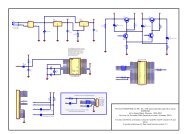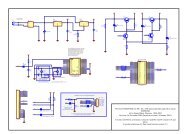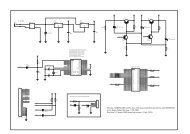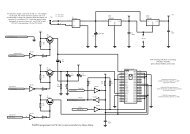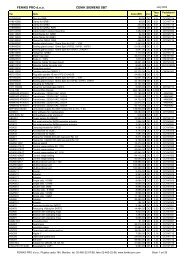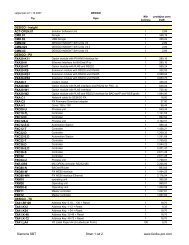UniArt User's Manual - SUPERBRAIN smart controller
UniArt User's Manual - SUPERBRAIN smart controller
UniArt User's Manual - SUPERBRAIN smart controller
You also want an ePaper? Increase the reach of your titles
YUMPU automatically turns print PDFs into web optimized ePapers that Google loves.
Access Level: you can set the access level for silencing and acknowledgingalarms- Silence Level: when the alarm goes off the user with this access level or ahigher one is able to turn the sound off while the box remains on screen.- Ack. Level: when the alarm goes off the user with this level or a higherone is able to acknowledge it. The alarm will be recorded history, but will nolonger be on screen.Port No.: number of communication server, (For Port address see AppendixA).Auto Grp: will make the picture appear in the case of an alarm.NOTE: mark this box only when you have a group in the Zoom to Grouparea.Priority: determines the level of priority for reporting alarms. This numberranges between 1-99 (where 99 has the highest priority level).Printer: allows the selection of a local or network printer.Max. lines: the number of lines to print.The Tree Select button is no longer in use.The two buttons at the bottom of the Alarm Properties Editor (Figure 2.44),named UniCall and Email, are optional and not installed automatically with<strong>UniArt</strong>.2.2.4 FAST BUILDBe extremely careful when using this function as there is no undooption. If unsure, use Edit Alarms screen in previous chapter.Press the Fast Build icon in the Alarm Manager Menu (Figure 2.40) to makethe following screen appear.This option allows you to create alarms simultaneously and quickly.Name of the alarm.Port number.CPU (<strong>controller</strong>) number.Alarm number.Security number: for the acknowledgment of alarms.Zoom to the group that is associated with this alarm.Active: whether the alarm is active or inactive. If the alarm is set to inactiveit will not occur.Pop-up: to register the alarm as a pop-up alarm or as an event (see Section2.2.3 for explanation).38