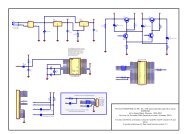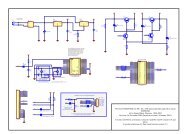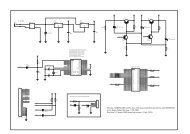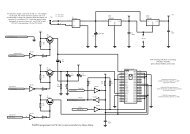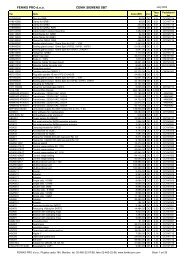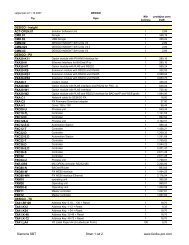UniArt User's Manual - SUPERBRAIN smart controller
UniArt User's Manual - SUPERBRAIN smart controller
UniArt User's Manual - SUPERBRAIN smart controller
Create successful ePaper yourself
Turn your PDF publications into a flip-book with our unique Google optimized e-Paper software.
Reset returns all values to their default.ADD GAUGE: This option allows you to add a gauge to the diagram.• click Add Gauge so the box in Figure 2.28i appears.• choose a suitable gauge.• choose knobs and hands.• Click Colors/Values option so the box in Figure 2.28ii appears.• Choose value color (current value), scale color (numbers on thescale), knob plate color (knobs) and background picture (fromfile).Figure 2.28i – GaugeEditor-generalFigure 2.28ii – GaugeEditor-Colors/Values.ADD ANIMATION: click to make Figure 2.31 appear.26