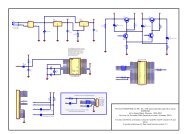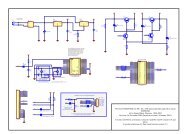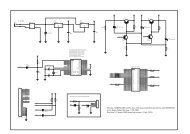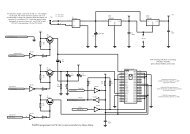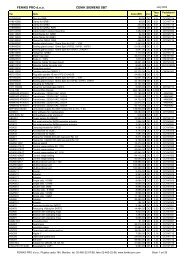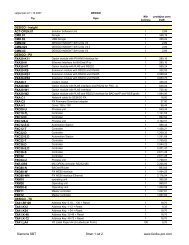UniArt User's Manual - SUPERBRAIN smart controller
UniArt User's Manual - SUPERBRAIN smart controller
UniArt User's Manual - SUPERBRAIN smart controller
Create successful ePaper yourself
Turn your PDF publications into a flip-book with our unique Google optimized e-Paper software.
Press on the Program box to make a list of programs appear. Choose therelevant program to be sent.Other options that can be chosen are the Scenario number, CPU numberand Port number.Send: send the program as it is defined to the defined address.Cancel: exit the screen without saving any changes made.2.4.07 CALENDARPress this button to make the box in Figure 2.65 appear.Figure 2.65- CalendarNote that you can change the setting of the first day of the week. Thedefault is Sunday, but here, as in the English calendar it is set to Monday.The day types are set according to colours.Grey = regular day.Pink = Holiday (last day of the week).Green = Half Day (day before the last day of the week).Yellow = Special Day.Black = Close (to send start and stop time as 00:00 so that the program isalways off).One mouse click on any day brings up a dropdown menu enabling you toselect the type of day. Once a day type is chosen it will become it’sappropriate colour, as above.52