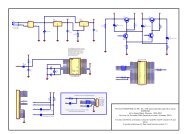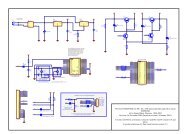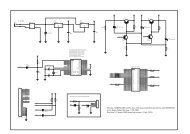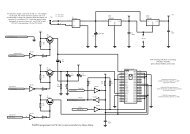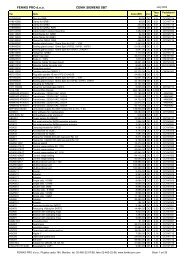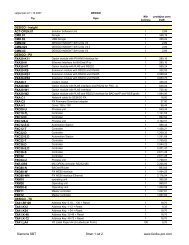UniArt User's Manual - SUPERBRAIN smart controller
UniArt User's Manual - SUPERBRAIN smart controller
UniArt User's Manual - SUPERBRAIN smart controller
Create successful ePaper yourself
Turn your PDF publications into a flip-book with our unique Google optimized e-Paper software.
Time programs are sentdaily at 00:00 (midnight)unless defined differently.Cancel: to leave the screen without saving any changes that were made.Send and Exit: to send the program and exit the Time Program Editor.Exit and save: save the changes to the disk and exit the Time ProgramEditor without sending.The toolbar at the top of the screen:File: Save, Cancel, Exit and Save and Send and Exit.Send Program:-Today: to send the current program now.Over: to send the override program.Open: to send start time as 00:00 and close as 24:00 so that it iscontinuously open.Close: to send start time as 00:00 and close as 00:00 so that it iscontinuously off.Special 1-8: to send one of the Special Days numbered 1-8.2.4.05 DUPLICITY CHECKPress this button to make the screen in Figure 2.62 appear.Figure 2.62 – TimeProgram Check AThis program ensures that no duplicate or conflicting parameters are sent tothe <strong>controller</strong>. Once all time programs have been searched and no problemsfound a comment box saying “Done, No Errors” will appear. If errors werefound the box in Figure 2.63 will appear.50