XMIPP introductory demo
XMIPP introductory demo
XMIPP introductory demo
You also want an ePaper? Increase the reach of your titles
YUMPU automatically turns print PDFs into web optimized ePapers that Google loves.
Figure 9: A field of evenly distributed particles is shown on the left panel. On the right panelsthere are examples of micrographs with too many or heterogeneous particles. Barrepresents 50 nm.facilitate subsequent image processing steps. Some micrographs that were not discarded inthe CTF estimation, may be discarded at this stage, as a too high particle density or a strongheterogeneity in the particle population may hinder the selection process. Some examples aregiven in Fig. 9.By pressing the File->Save coords button in each window, the program saves a positionfile for each micrograph. Pressing File-> Save angles button saves a so-called angle file(with information about the transformation matrix) for each tilt pair. The position files are insidethe corresponding micrograph directory and the angle file is saved inside the correspondinguntilted micrograph directory. You can see them typingls */*.posls */*.angThe angles file looks like:# alpha_u alpha_t gamma75.783 74.6211 55.9613The tilt angle is the third value and should be (for this particular example) about 55º while thefirst two values (alpha_u and alpha_t) are the angles between the tilt axis and the y-axis for theuntilted and tilted image respectively. These values should be, for this particular example, about75º. As you select more and more particles the accuracy of these values should increase. (If youdo not get values close to these ones you have probably selected incorrect pairs.)2.4 Preprocess particlesClose the Manual Particle Selection GUI, and click on the Preprocess particlesbutton of the main menu to continue. This will launch the GUI of the next protocol that will allowyou to extract, normalize and correct the CTF-phase of your picked particles. Modify theparameters of the Preprocess Particle Protocol according to the parameters shownin Fig. 10.16