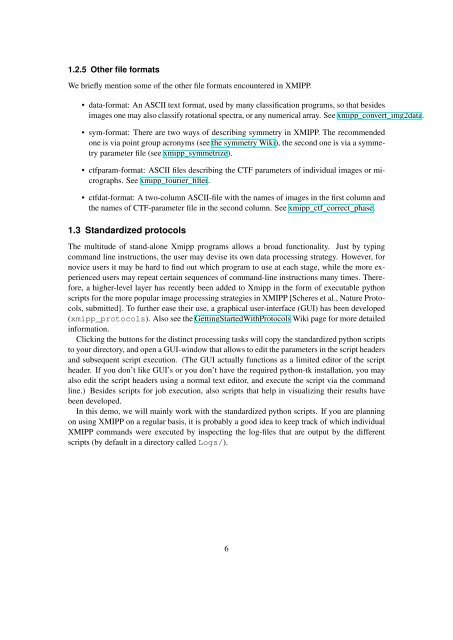XMIPP introductory demo
XMIPP introductory demo
XMIPP introductory demo
You also want an ePaper? Increase the reach of your titles
YUMPU automatically turns print PDFs into web optimized ePapers that Google loves.
1.2.5 Other file formatsWe briefly mention some of the other file formats encountered in <strong>XMIPP</strong>.• data-format: An ASCII text format, used by many classification programs, so that besidesimages one may also classify rotational spectra, or any numerical array. See xmipp_convert_img2data.• sym-format: There are two ways of describing symmetry in <strong>XMIPP</strong>. The recommendedone is via point group acronyms (see the symmetry Wiki), the second one is via a symmetryparameter file (see xmipp_symmetrize).• ctfparam-format: ASCII files describing the CTF parameters of individual images or micrographs.See xmipp_fourier_filter.• ctfdat-format: A two-column ASCII-file with the names of images in the first column andthe names of CTF-parameter file in the second column. See xmipp_ctf_correct_phase.1.3 Standardized protocolsThe multitude of stand-alone Xmipp programs allows a broad functionality. Just by typingcommand line instructions, the user may devise its own data processing strategy. However, fornovice users it may be hard to find out which program to use at each stage, while the more experiencedusers may repeat certain sequences of command-line instructions many times. Therefore,a higher-level layer has recently been added to Xmipp in the form of executable pythonscripts for the more popular image processing strategies in <strong>XMIPP</strong> [Scheres et al., Nature Protocols,submitted]. To further ease their use, a graphical user-interface (GUI) has been developed(xmipp_protocols). Also see the GettingStartedWithProtocols Wiki page for more detailedinformation.Clicking the buttons for the distinct processing tasks will copy the standardized python scriptsto your directory, and open a GUI-window that allows to edit the parameters in the script headersand subsequent script execution. (The GUI actually functions as a limited editor of the scriptheader. If you don’t like GUI’s or you don’t have the required python-tk installation, you mayalso edit the script headers using a normal text editor, and execute the script via the commandline.) Besides scripts for job execution, also scripts that help in visualizing their results havebeen developed.In this <strong>demo</strong>, we will mainly work with the standardized python scripts. If you are planningon using <strong>XMIPP</strong> on a regular basis, it is probably a good idea to keep track of which individual<strong>XMIPP</strong> commands were executed by inspecting the log-files that are output by the differentscripts (by default in a directory called Logs/).6