XMIPP introductory demo
XMIPP introductory demo
XMIPP introductory demo
Create successful ePaper yourself
Turn your PDF publications into a flip-book with our unique Google optimized e-Paper software.
Picking and Preprocess Particles using a much large number of micrograph pairs.of micrographs on the same sample used in the previous steps. To work with these data, closeall GUI windows, and go to the directory my_experiment_2/ by typing:cd ../my_experiment_2/Here you will find the same directory structure that you have already encountered in the previoussections.This experiment comprises approximately 3,000 image pairs. You may visualize themby typing:xmipp_show -sel all_images_untilted.sel all_images_tilted.sel &Note that these images have been windowed much smaller than before (50x50 pixels instead of80x80 pixels). This would not be normal practice, but has been done to speed up this <strong>demo</strong>.Launch the GUI from this new projectdir, by typing xmipp_protocols as before.2.6 Rotational Spectra ClassificationWe have important prior knowledge that the G40P helicase arranges into two different quaternarystructures with different rotational symmetry. This allows us to use the Rotational Power Spectraclassification protocol to separate the distinct states based on their symmetry.Press the Rotational Spectra Classification button to start the correspondingGUI, and introduce the parameters as shown in Figures 12 and 13. Upon pressing the Save &Execute button, this protocol will perform several steps:1. 2D alignment by cross-correlation of all particles. You must introduce some parameter forthe 2D alignment, like the number of iterations and the inner and outer radius (in pixels)that will be taken into account.2. Place the center of symmetry of the resulting average image in the center of the image.3. Calculate a rotational spectrum for each of the aligned images.4. Classify the rotational spectra by a neural network algorithm called kerdenSOM. Thisself-organizing map algorithm outputs a two-dimensional map of so-called code vectors(which are averages of multiple rotational spectra) that represent the distribution of thevariability in the data. The organization of the map is reflected in the fact that similar codevectors are close to each other, while different code vectors tend to be separated. It is up tothe user to identify distinct classes, each of which may comprehend several (neighboring)code vectors. The smoothness of the map is determined by so-called regularization parameters,and the algorithm proceeds from an initially high value (-reg0) to a lower value(-reg1) in a user-defined number of steps (-steps). Too high regularization values resultin too smooth output maps that do not explain the variability in the data, while too lowvalues yield maps that are not organized. Typically, one repeats this calculation multipletimes with different annealing parameters, in order to optimize the output map.20