XMIPP introductory demo
XMIPP introductory demo
XMIPP introductory demo
Create successful ePaper yourself
Turn your PDF publications into a flip-book with our unique Google optimized e-Paper software.
xmipp_selfile_create "my_experiment_2/Images/*/*xmp" >data.selThen, one can calculate the average of all images in this selfile using:xmipp_average -i data.seland visualize the resulting average and standard deviation imagesxmipp_show -img data.sig.xmp data.med.xmpOr one can visualize all (active) images in the selfile using:xmipp_show -sel data.sel1.2.4 Document filesOptimal alignment parameters may be saved in so-called document files (docfiles). A docfile isalso ASCII and may look like this:; Headerinfo columns: rot (1), tilt (2), psi (3), Xoff (4), Yoff (5); images/def006/ser14169.cor1 5 243.52942 70.00000 228.25000 4.00000 -8.00000; images/def008/ser25067.cor2 5 102.85714 10.00000 98.25000 2.00000 -4.00000; images/def028/ser90677.cor3 5 110.76923 20.00000 278.25000 -1.00000 3.00000This is also a standard SPIDER format. Any line starting with a “;” is a comment. Datalinescontain numbers only, where the first column is a continuous numbering, the second column indicatesthe number of data points on that line, and the rest of the columns contain the data points.The first line of the file (with the “; Headerinfo” statement) indicates that this is a <strong>XMIPP</strong>styledocfile. In <strong>XMIPP</strong>. the comments are used to store the filenames of the correspondingimages on the line above each dataline.You could extract the header information from all images in a selfile, and store it in a docfileusing:xmipp_header_extract -i data.sel -o my_first_alignment.docOr, the other way around, you could put the alignment parameters from a docfile back into theimage headers:xmipp_header_assign -i my_first_alignment.docNote that it is not necessary to indicate a -o option, as the information about the image namesis stored inside the (<strong>XMIPP</strong>-style) docfile itself.5