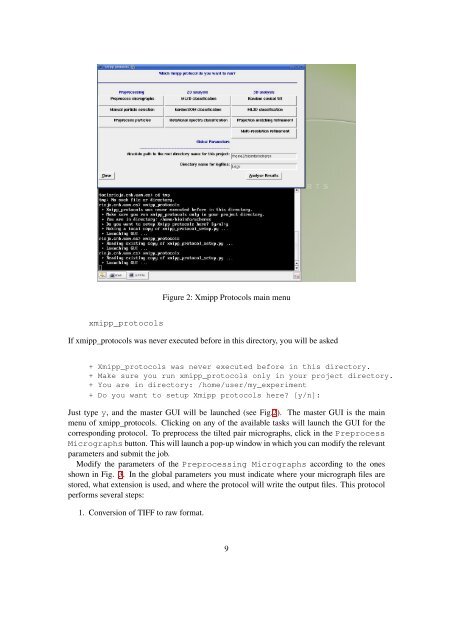XMIPP introductory demo
XMIPP introductory demo
XMIPP introductory demo
You also want an ePaper? Increase the reach of your titles
YUMPU automatically turns print PDFs into web optimized ePapers that Google loves.
Figure 2: Xmipp Protocols main menuxmipp_protocolsIf xmipp_protocols was never executed before in this directory, you will be asked+ Xmipp_protocols was never executed before in this directory.+ Make sure you run xmipp_protocols only in your project directory.+ You are in directory: /home/user/my_experiment+ Do you want to setup Xmipp protocols here? [y/n]:Just type y, and the master GUI will be launched (see Fig.2). The master GUI is the mainmenu of xmipp_protocols. Clicking on any of the available tasks will launch the GUI for thecorresponding protocol. To preprocess the tilted pair micrographs, click in the PreprocessMicrographs button. This will launch a pop-up window in which you can modify the relevantparameters and submit the job.Modify the parameters of the Preprocessing Micrographs according to the onesshown in Fig. 3. In the global parameters you must indicate where your micrograph files arestored, what extension is used, and where the protocol will write the output files. This protocolperforms several steps:1. Conversion of TIFF to raw format.9