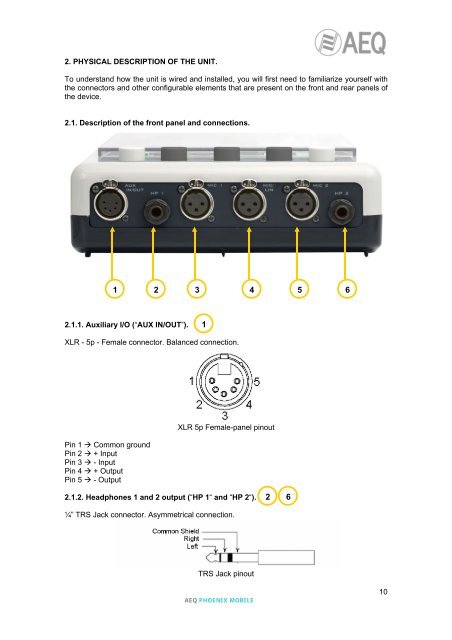Manual - AEQ International
Manual - AEQ International
Manual - AEQ International
You also want an ePaper? Increase the reach of your titles
YUMPU automatically turns print PDFs into web optimized ePapers that Google loves.
2. PHYSICAL DESCRIPTION OF THE UNIT.To understand how the unit is wired and installed, you will first need to familiarize yourself withthe connectors and other configurable elements that are present on the front and rear panels ofthe device.2.1. Description of the front panel and connections.1 2 3 4562.1.1. Auxiliary I/O (“AUX IN/OUT”).1XLR - 5p - Female connector. Balanced connection.Pin 1 Common groundPin 2 + InputPin 3 - InputPin 4 + OutputPin 5 - OutputXLR 5p Female-panel pinout2.1.2. Headphones 1 and 2 output (“HP 1“ and “HP 2“).2 6¼” TRS Jack connector. Asymmetrical connection.TRS Jack pinout<strong>AEQ</strong> PHOENIX MOBILE10