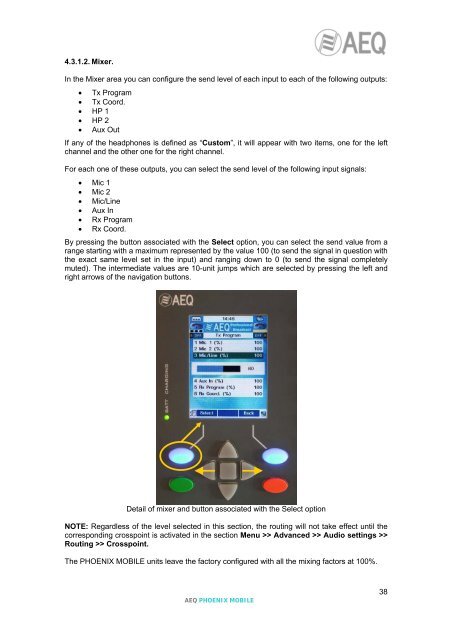Manual - AEQ International
Manual - AEQ International
Manual - AEQ International
You also want an ePaper? Increase the reach of your titles
YUMPU automatically turns print PDFs into web optimized ePapers that Google loves.
4.3.1.2. Mixer.In the Mixer area you can configure the send level of each input to each of the following outputs:• Tx Program• Tx Coord.• HP 1• HP 2• Aux OutIf any of the headphones is defined as “Custom”, it will appear with two items, one for the leftchannel and the other one for the right channel.For each one of these outputs, you can select the send level of the following input signals:• Mic 1• Mic 2• Mic/Line• Aux In• Rx Program• Rx Coord.By pressing the button associated with the Select option, you can select the send value from arange starting with a maximum represented by the value 100 (to send the signal in question withthe exact same level set in the input) and ranging down to 0 (to send the signal completelymuted). The intermediate values are 10-unit jumps which are selected by pressing the left andright arrows of the navigation buttons.Detail of mixer and button associated with the Select optionNOTE: Regardless of the level selected in this section, the routing will not take effect until thecorresponding crosspoint is activated in the section Menu >> Advanced >> Audio settings >>Routing >> Crosspoint.The PHOENIX MOBILE units leave the factory configured with all the mixing factors at 100%.<strong>AEQ</strong> PHOENIX MOBILE38