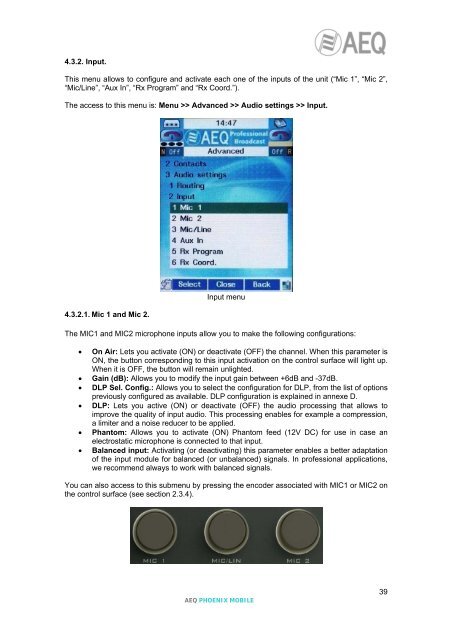Manual - AEQ International
Manual - AEQ International
Manual - AEQ International
You also want an ePaper? Increase the reach of your titles
YUMPU automatically turns print PDFs into web optimized ePapers that Google loves.
4.3.2. Input.This menu allows to configure and activate each one of the inputs of the unit (“Mic 1”, “Mic 2”,“Mic/Line”, “Aux In”, “Rx Program” and “Rx Coord.”).The access to this menu is: Menu >> Advanced >> Audio settings >> Input.4.3.2.1. Mic 1 and Mic 2.Input menuThe MIC1 and MIC2 microphone inputs allow you to make the following configurations:• On Air: Lets you activate (ON) or deactivate (OFF) the channel. When this parameter isON, the button corresponding to this input activation on the control surface will light up.When it is OFF, the button will remain unlighted.• Gain (dB): Allows you to modify the input gain between +6dB and -37dB.• DLP Sel. Config.: Allows you to select the configuration for DLP, from the list of optionspreviously configured as available. DLP configuration is explained in annexe D.• DLP: Lets you active (ON) or deactivate (OFF) the audio processing that allows toimprove the quality of input audio. This processing enables for example a compression,a limiter and a noise reducer to be applied.• Phantom: Allows you to activate (ON) Phantom feed (12V DC) for use in case anelectrostatic microphone is connected to that input.• Balanced input: Activating (or deactivating) this parameter enables a better adaptationof the input module for balanced (or unbalanced) signals. In professional applications,we recommend always to work with balanced signals.You can also access to this submenu by pressing the encoder associated with MIC1 or MIC2 onthe control surface (see section 2.3.4).<strong>AEQ</strong> PHOENIX MOBILE39