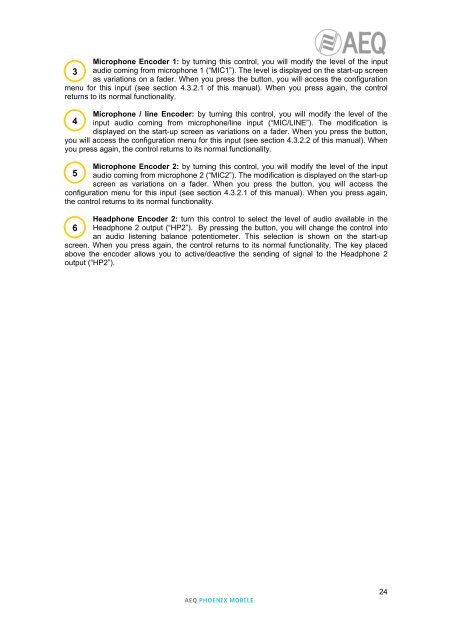Manual - AEQ International
Manual - AEQ International
Manual - AEQ International
Create successful ePaper yourself
Turn your PDF publications into a flip-book with our unique Google optimized e-Paper software.
Microphone Encoder 1: by turning this control, you will modify the level of the input3 audio coming from microphone 1 (“MIC1”). The level is displayed on the start-up screenas variations on a fader. When you press the button, you will access the configurationmenu for this input (see section 4.3.2.1 of this manual). When you press again, the controlreturns to its normal functionality.Microphone / line Encoder: by turning this control, you will modify the level of the4 input audio coming from microphone/line input (“MIC/LINE”). The modification isdisplayed on the start-up screen as variations on a fader. When you press the button,you will access the configuration menu for this input (see section 4.3.2.2 of this manual). Whenyou press again, the control returns to its normal functionality.Microphone Encoder 2: by turning this control, you will modify the level of the input5 audio coming from microphone 2 (“MIC2”). The modification is displayed on the start-upscreen as variations on a fader. When you press the button, you will access theconfiguration menu for this input (see section 4.3.2.1 of this manual). When you press again,the control returns to its normal functionality.Headphone Encoder 2: turn this control to select the level of audio available in the6 Headphone 2 output (“HP2”). By pressing the button, you will change the control intoan audio listening balance potentiometer. This selection is shown on the start-upscreen. When you press again, the control returns to its normal functionality. The key placedabove the encoder allows you to active/deactive the sending of signal to the Headphone 2output (“HP2”).<strong>AEQ</strong> PHOENIX MOBILE24