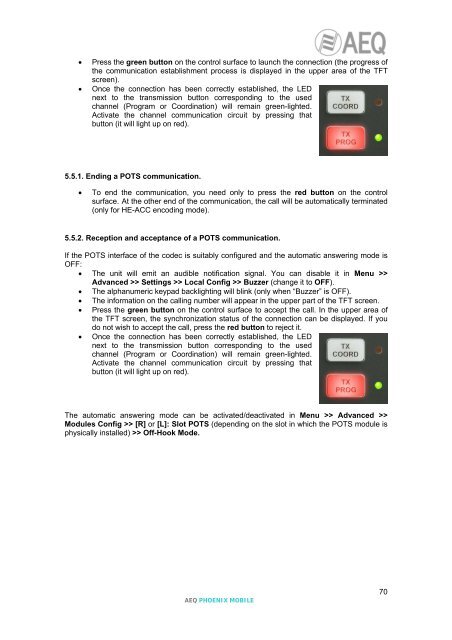Manual - AEQ International
Manual - AEQ International
Manual - AEQ International
You also want an ePaper? Increase the reach of your titles
YUMPU automatically turns print PDFs into web optimized ePapers that Google loves.
• Press the green button on the control surface to launch the connection (the progress ofthe communication establishment process is displayed in the upper area of the TFTscreen).• Once the connection has been correctly established, the LEDnext to the transmission button corresponding to the usedchannel (Program or Coordination) will remain green-lighted.Activate the channel communication circuit by pressing thatbutton (it will light up on red).5.5.1. Ending a POTS communication.• To end the communication, you need only to press the red button on the controlsurface. At the other end of the communication, the call will be automatically terminated(only for HE-ACC encoding mode).5.5.2. Reception and acceptance of a POTS communication.If the POTS interface of the codec is suitably configured and the automatic answering mode isOFF:• The unit will emit an audible notification signal. You can disable it in Menu >>Advanced >> Settings >> Local Config >> Buzzer (change it to OFF).• The alphanumeric keypad backlighting will blink (only when “Buzzer” is OFF).• The information on the calling number will appear in the upper part of the TFT screen.• Press the green button on the control surface to accept the call. In the upper area ofthe TFT screen, the synchronization status of the connection can be displayed. If youdo not wish to accept the call, press the red button to reject it.• Once the connection has been correctly established, the LEDnext to the transmission button corresponding to the usedchannel (Program or Coordination) will remain green-lighted.Activate the channel communication circuit by pressing thatbutton (it will light up on red).The automatic answering mode can be activated/deactivated in Menu >> Advanced >>Modules Config >> [R] or [L]: Slot POTS (depending on the slot in which the POTS module isphysically installed) >> Off-Hook Mode.<strong>AEQ</strong> PHOENIX MOBILE70