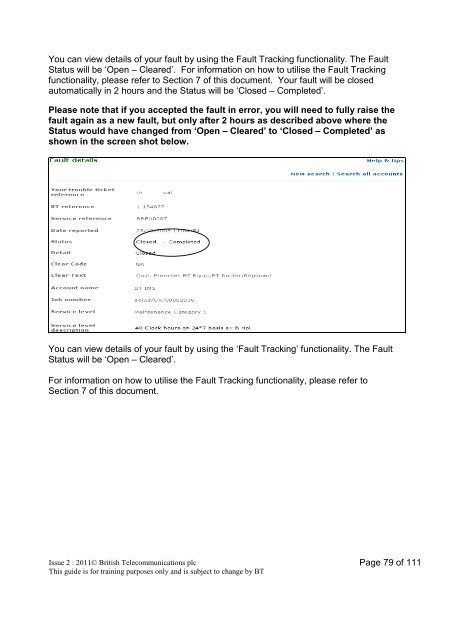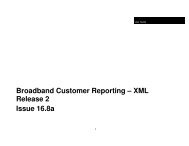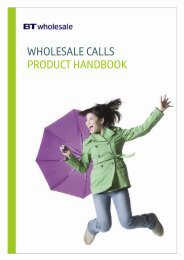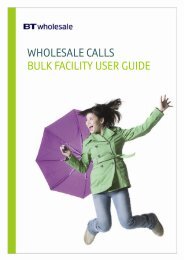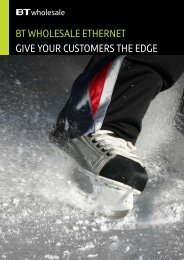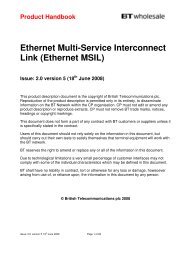ECO PLUS WBC (FTTX) FAULT REPORTING TRAINING GUIDE
How to access Smart Agent via btwholesale.com
How to access Smart Agent via btwholesale.com
You also want an ePaper? Increase the reach of your titles
YUMPU automatically turns print PDFs into web optimized ePapers that Google loves.
You can view details of your fault by using the Fault Tracking functionality. The FaultStatus will be ‘Open – Cleared’. For information on how to utilise the Fault Trackingfunctionality, please refer to Section 7 of this document. Your fault will be closedautomatically in 2 hours and the Status will be ‘Closed – Completed’.Please note that if you accepted the fault in error, you will need to fully raise thefault again as a new fault, but only after 2 hours as described above where theStatus would have changed from ‘Open – Cleared’ to ‘Closed – Completed’ asshown in the screen shot below.You can view details of your fault by using the ‘Fault Tracking’ functionality. The FaultStatus will be ‘Open – Cleared’.For information on how to utilise the Fault Tracking functionality, please refer toSection 7 of this document.Issue 2 : 2011© British Telecommunications plcThis guide is for training purposes only and is subject to change by BTPage 79 of 111