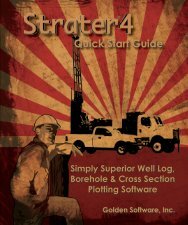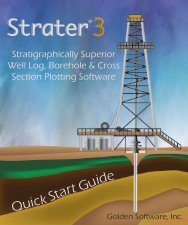Quick Start Guide - Golden Software
Quick Start Guide - Golden Software
Quick Start Guide - Golden Software
- No tags were found...
You also want an ePaper? Increase the reach of your titles
YUMPU automatically turns print PDFs into web optimized ePapers that Google loves.
DidgerTrim Overshoot PolylinesClick the Draw | Edit Boundaries | Trim Overshoot Polylines command to snapall existing polylines to adjacent polylines when the two polylines intersect each other.If the two lines intersect and one of the end nodes is within the Snap Tolerance valueof the other line. The intersecting polylines are broken at the point of intersection.The overshoot portion of the polyline is trimmed and removed from the project. Theresultant product is three polyline segments. Polylines are only snapped to otherpolylines on the same layer. If a polyline does not intersect with another polyline, butis within the snap tolerance, the Trim Overshoot Polylines command will not snapthe lines together. Use the Snap Undershoot Polylines command instead.Create Polygons by LocatorThe Draw | Edit Boundaries | Create Polygons by Locator command createspolygons from polylines. With this tool, you can create polygons that share commonborders by only digitizing the shared border (polyline) one time, and using the singleborder in the creation of both adjacent polygons. Create Polygons by Locatordoes not require that each individual polyline segment be coded with the left or rightID to create the polygon. This command requires that a polygon marker is digitizedsomewhere within the polygon area to be created. To create polygons using a locatormarker, draw all polylines, with the end nodes within the Snap Tolerance value of otherlines. Draw the polygon markers and assign Primary IDs to each marker. Click theCreate Polygons by Locator command and the polygons are created. The originalpolylines and polygon markers are not deleted.Create Polygons by IDsIt is usually very difficult to create polygons that share common borders and get theborders to match exactly. The Draw | Edit Boundaries | Create Polygons by IDscommand creates polygons that share common borders by only drawing the sharedborder (polyline) one time, assigning "left" and "right" side IDs to the polylines, andusing the polylines to create adjacent polygons. Use Map | Data | Edit AttributeFields to assign the ID left and right sides. To create polygons using IDs, draw allpolylines, with the end nodes within the Snap Tolerance value of other lines. Assignthe Polygon Left and Polygon Right for each polyline. Click the Create Polygons byIDs command. Select the polygon and click Create and the polygons are created. Theoriginal polylines and polygon markers are not deleted.Polyline to Polygon with Shared BorderClick on a polyline and polygon to select both objects. Click the Draw | EditBoundaries | Polyline to Polygon with Shared Border command to snap selectedpolyline end nodes to a nearby single polygon. When the polyline is snapped to thepolygon, it is converted to a polygon and shares the border with the original polygon.20