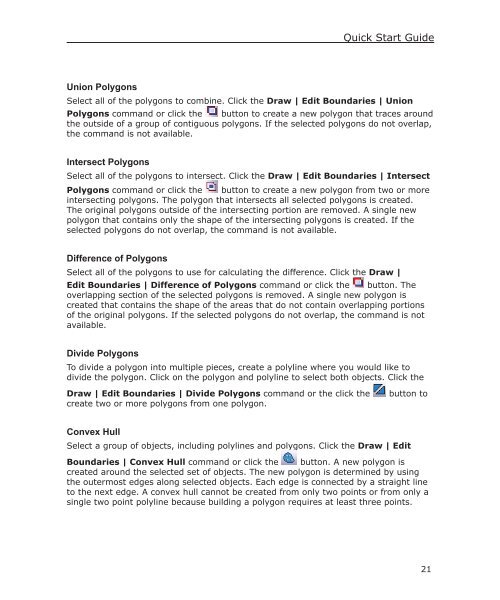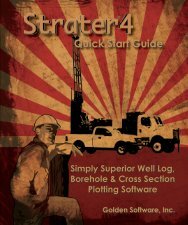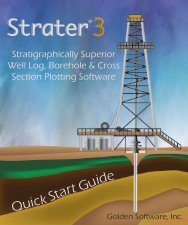Quick Start Guide - Golden Software
Quick Start Guide - Golden Software
Quick Start Guide - Golden Software
- No tags were found...
You also want an ePaper? Increase the reach of your titles
YUMPU automatically turns print PDFs into web optimized ePapers that Google loves.
<strong>Quick</strong> <strong>Start</strong> <strong>Guide</strong>Union PolygonsSelect all of the polygons to combine. Click the Draw | Edit Boundaries | UnionPolygons command or click the button to create a new polygon that traces aroundthe outside of a group of contiguous polygons. If the selected polygons do not overlap,the command is not available.Intersect PolygonsSelect all of the polygons to intersect. Click the Draw | Edit Boundaries | IntersectPolygons command or click the button to create a new polygon from two or moreintersecting polygons. The polygon that intersects all selected polygons is created.The original polygons outside of the intersecting portion are removed. A single newpolygon that contains only the shape of the intersecting polygons is created. If theselected polygons do not overlap, the command is not available.Difference of PolygonsSelect all of the polygons to use for calculating the difference. Click the Draw |Edit Boundaries | Difference of Polygons command or click the button. Theoverlapping section of the selected polygons is removed. A single new polygon iscreated that contains the shape of the areas that do not contain overlapping portionsof the original polygons. If the selected polygons do not overlap, the command is notavailable.Divide PolygonsTo divide a polygon into multiple pieces, create a polyline where you would like todivide the polygon. Click on the polygon and polyline to select both objects. Click theDraw | Edit Boundaries | Divide Polygons command or the click thecreate two or more polygons from one polygon.button toConvex HullSelect a group of objects, including polylines and polygons. Click the Draw | EditBoundaries | Convex Hull command or click the button. A new polygon iscreated around the selected set of objects. The new polygon is determined by usingthe outermost edges along selected objects. Each edge is connected by a straight lineto the next edge. A convex hull cannot be created from only two points or from only asingle two point polyline because building a polygon requires at least three points.21