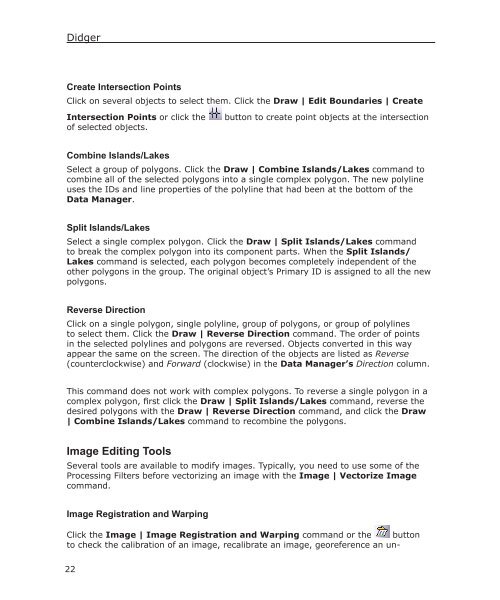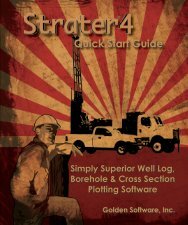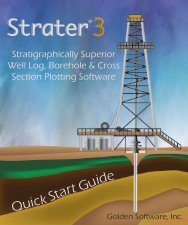Quick Start Guide - Golden Software
Quick Start Guide - Golden Software
Quick Start Guide - Golden Software
- No tags were found...
Create successful ePaper yourself
Turn your PDF publications into a flip-book with our unique Google optimized e-Paper software.
DidgerCreate Intersection PointsClick on several objects to select them. Click the Draw | Edit Boundaries | CreateIntersection Points or click the button to create point objects at the intersectionof selected objects.Combine Islands/LakesSelect a group of polygons. Click the Draw | Combine Islands/Lakes command tocombine all of the selected polygons into a single complex polygon. The new polylineuses the IDs and line properties of the polyline that had been at the bottom of theData Manager.Split Islands/LakesSelect a single complex polygon. Click the Draw | Split Islands/Lakes commandto break the complex polygon into its component parts. When the Split Islands/Lakes command is selected, each polygon becomes completely independent of theother polygons in the group. The original object’s Primary ID is assigned to all the newpolygons.Reverse DirectionClick on a single polygon, single polyline, group of polygons, or group of polylinesto select them. Click the Draw | Reverse Direction command. The order of pointsin the selected polylines and polygons are reversed. Objects converted in this wayappear the same on the screen. The direction of the objects are listed as Reverse(counterclockwise) and Forward (clockwise) in the Data Manager’s Direction column.This command does not work with complex polygons. To reverse a single polygon in acomplex polygon, first click the Draw | Split Islands/Lakes command, reverse thedesired polygons with the Draw | Reverse Direction command, and click the Draw| Combine Islands/Lakes command to recombine the polygons.Image Editing ToolsSeveral tools are available to modify images. Typically, you need to use some of theProcessing Filters before vectorizing an image with the Image | Vectorize Imagecommand.Image Registration and WarpingClick the Image | Image Registration and Warping command or the buttonto check the calibration of an image, recalibrate an image, georeference an un-22