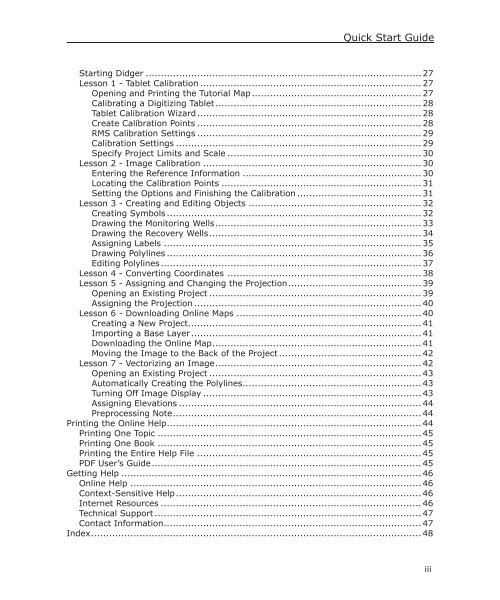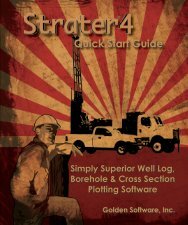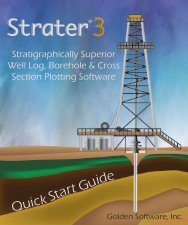Quick Start Guide - Golden Software
Quick Start Guide - Golden Software
Quick Start Guide - Golden Software
- No tags were found...
You also want an ePaper? Increase the reach of your titles
YUMPU automatically turns print PDFs into web optimized ePapers that Google loves.
<strong>Quick</strong> <strong>Start</strong> <strong>Guide</strong><strong>Start</strong>ing Didger............................................................................................ 27Lesson 1 - Tablet Calibration.......................................................................... 27Opening and Printing the Tutorial Map ........................................................ 27Calibrating a Digitizing Tablet.................................................................... 28Tablet Calibration Wizard.......................................................................... 28Create Calibration Points........................................................................... 28RMS Calibration Settings........................................................................... 29Calibration Settings.................................................................................. 29Specify Project Limits and Scale................................................................. 30Lesson 2 - Image Calibration......................................................................... 30Entering the Reference Information............................................................ 30Locating the Calibration Points................................................................... 31Setting the Options and Finishing the Calibration.......................................... 31Lesson 3 - Creating and Editing Objects.......................................................... 32Creating Symbols..................................................................................... 32Drawing the Monitoring Wells.................................................................... 33Drawing the Recovery Wells...................................................................... 34Assigning Labels...................................................................................... 35Drawing Polylines..................................................................................... 36Editing Polylines...................................................................................... 37Lesson 4 - Converting Coordinates ................................................................ 38Lesson 5 - Assigning and Changing the Projection............................................ 39Opening an Existing Project....................................................................... 39Assigning the Projection............................................................................ 40Lesson 6 - Downloading Online Maps ............................................................. 40Creating a New Project............................................................................. 41Importing a Base Layer ............................................................................ 41Downloading the Online Map..................................................................... 41Moving the Image to the Back of the Project................................................ 42Lesson 7 - Vectorizing an Image.................................................................... 42Opening an Existing Project....................................................................... 43Automatically Creating the Polylines........................................................... 43Turning Off Image Display......................................................................... 43Assigning Elevations................................................................................. 44Preprocessing Note.................................................................................. 44Printing the Online Help.................................................................................... 44Printing One Topic........................................................................................ 45Printing One Book........................................................................................ 45Printing the Entire Help File........................................................................... 45PDF User’s <strong>Guide</strong>......................................................................................... 45Getting Help.................................................................................................... 46Online Help................................................................................................. 46Context-Sensitive Help................................................................................. 46Internet Resources....................................................................................... 46Technical Support......................................................................................... 47Contact Information..................................................................................... 47Index............................................................................................................. 48iii