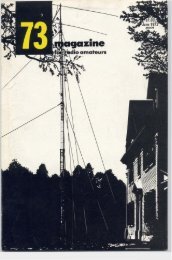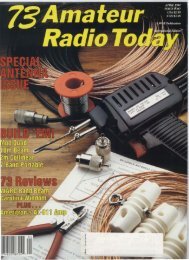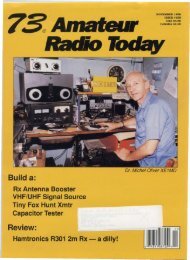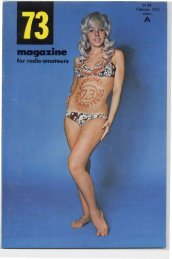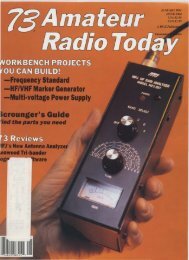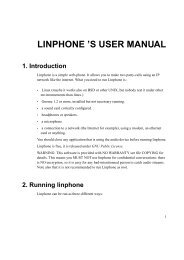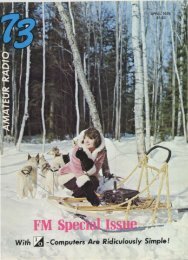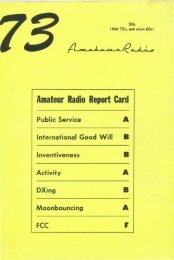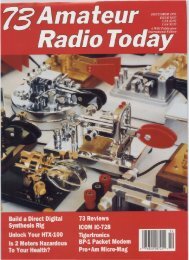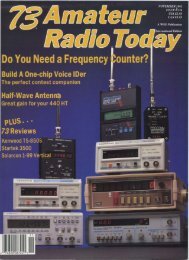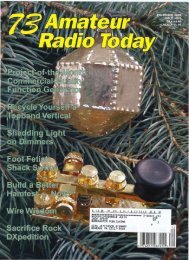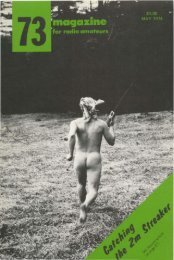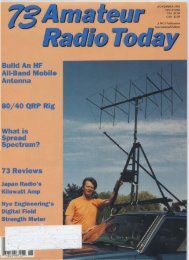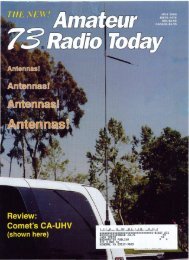illrrrrrrW
illrrrrrrW - Free and Open Source Software
illrrrrrrW - Free and Open Source Software
- No tags were found...
Create successful ePaper yourself
Turn your PDF publications into a flip-book with our unique Google optimized e-Paper software.
E. Dusina W4NVK<br />
571 Orange Ave. W<br />
Melbourn e FL 32901<br />
Now tha t phone patches are legal,<br />
amateurs are given the responsibility<br />
to adj ust th e levels they feed into the lines<br />
of th ose phone syste ms that do no t fu rnish<br />
or have not got int er face black boxes to<br />
automatically adjust patc h injection levels.<br />
Failur e to adjust the levels may overdrive<br />
th e pho ne lines and cause undesirable<br />
cross talk on other phones sharing t he same<br />
cable. Since this is usually yo ur neighb ors,<br />
cro ssta lk, like TVI , is close to home.<br />
The pro cedure for adjusting your patch<br />
injection level is relatively simp le, and may<br />
be done to a pr acti cal degree of accur acy<br />
with any ac voltmet er which can read as<br />
low as 1.5V full scale.<br />
First , you should und erstand that there<br />
are two line wires and a floa ting ground in<br />
most phon e systems. You are only interested<br />
in th e line wires, and these are<br />
generally coded green and red . In an y case<br />
you can find th ese tw o with a voltme ter,<br />
since there is a residual d e voltage on the<br />
line.<br />
To calibrate your ac voltme te r to yo ur<br />
phone's referen ce level, connect a 0 .1 pF<br />
capacitor in series with one lead, to block<br />
the de but pass the ac. If your multime ter<br />
has an OUT PUT sett ing, use that sinc e such<br />
a capacito r is insert ed internally . Use your<br />
lowest ac scale. Then take th e phone off<br />
the hook and dia l the first 3 digits of your<br />
own phone number. This will dr op the dial<br />
tone and give yo u a clear audio line. Talk<br />
into the phone in a loud voice ~ a little<br />
louder than yo u talk on th e ph one normally<br />
. You will see the meter needle kick<br />
Phone Patch Lecel<br />
Adjustments and<br />
Manproofing<br />
up to about 0.5V . Notice whe re it kicks up<br />
to as yo u ta lk, and then hang up the<br />
phone. You have now esta blished your<br />
referen ce po int.<br />
To adjust the pa tch level, tune yo ur<br />
receiver to a good QR M-free signal on the<br />
band, choosing one tha t causes your<br />
S-meter to at least show some valu e larger<br />
than S2 or so . Again dial th e first 3 digits<br />
of your number, and flip the patch into th e<br />
line. Adjust the receiver audio gain until<br />
the ac volt me te r on the phone line kic ks up<br />
about th e same ' as it did when you calibrated<br />
it with your own voice.<br />
When completed, mar k the audio gain<br />
no w at th e sett ing you fou nd pro per fo r<br />
your patch. This will be the corr ect level<br />
for all pat ch use, regardless of signal S<br />
valu e, because any decent SSB rig ho lds t he<br />
audio ou t put level sufficiently accurately,<br />
through it's normal age r-ction , to suffice<br />
for phone pat ching use. If yo u want more<br />
precision , however, you can leave some<br />
form of capacito r-isolated meter on the<br />
pat ch , as a sort of VU met er.<br />
Do no t omit th e capacitor, and preferably<br />
use one in each lead to prevent<br />
shor ting th e phone line if you have an<br />
accident with th e leads.<br />
Manproofing the Patch<br />
If you want to make your patch foolproof,<br />
you can do thi s to the ex te nt that<br />
nothing you do on your patch will cause<br />
your phone to be out of service, nor<br />
prevent its use in a no rma l manner. To do<br />
th is, do not connec t your attachment wires<br />
78<br />
73 MAGA Z I NE