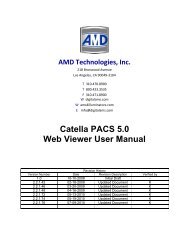CATELLA® - Products
CATELLA® - Products
CATELLA® - Products
You also want an ePaper? Increase the reach of your titles
YUMPU automatically turns print PDFs into web optimized ePapers that Google loves.
CHAPTER 13 – ON CALL FUNCTION<br />
PACS-1M User Manual<br />
Catella’s On Call feature is designed for use in networks that generally have one or more remote<br />
viewing stations, either within the institution’s network, or connected via the internet. PACS-1M may include this<br />
feature if it has been upgraded with the optional Catella WebServer software.<br />
What the On Call System Does<br />
Once an image is designated on call (currently by including on call in the modality’s accession field), the<br />
Image Gateway creates an additional destination (in addition to whatever other ones it would normally use for this<br />
image). This additional rule is “Send this image to the Web Server to hold in its on call box”.<br />
The Web Server will hold this image until a radiologist logs in as the on call doctor. Once a doctor is<br />
logged in as the on call doctor, the system will send all images being held as on call images to that doctor’s viewing<br />
station.<br />
� IMPORTANT NOTE: How images are routed to viewing stations is set-up differently for each<br />
network. See your system administration for details about your system. HOWEVER, in most systems<br />
all diagnostic workstations receive all images. IF YOU ARE USING A DIAGNOSTIC<br />
WORKSTATION AND YOU ALREADY HAVE PERMISSION TO RECEIVE ALL IMAGES,<br />
THEN THERE IS NO REASON TO EVER LOG IN AS THE ON CALL PHYSICIAN. In fact, if you<br />
do log in as on call and previously interpreted images are pulled from the on call system, these images<br />
will be considered as new and will appear on your pending list. As a safety feature, Catella software<br />
assumes that electing to send images multiple times is done because there is new information<br />
important for the physician to see.<br />
The only time that it makes sense to check the on call box on a diagnostic workstation is if not all images<br />
are routed to that workstation AND you are the on call physician. In this case, you will get all your normally routed<br />
images, AS WELL AS those marked for the on-call physician.<br />
Physicians’ and On Call Images<br />
Radiologists who have been set up with the permission to receive on call images will see an on call<br />
checkbox on their log-in screen (see Figure below). To receive on call images, a physician places a check mark in<br />
the on call checkbox and then logs-in using his/her password. The on call selection box must be checked before the<br />
OK box is clicked during the doctor logon. Once the physician has logged-in as the on call physician all on call<br />
images that have not been delivered to the previously on call physician will be automatically sent.<br />
Figure 40: Selecting On Call from Catella Workstations<br />
Physicians who have not been set-up with permissions to be an on call physician will not see the On Call<br />
check box on their log-in screen. See the next section for the how permission is set up.<br />
Form 330-4-135 Rev.06 Page 31