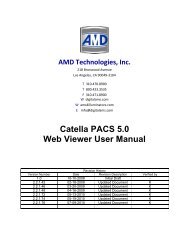CATELLA® - Products
CATELLA® - Products
CATELLA® - Products
You also want an ePaper? Increase the reach of your titles
YUMPU automatically turns print PDFs into web optimized ePapers that Google loves.
PACS-1M User Manual<br />
CHAPTER 2 –STARTING THE Catella PACS-1M WORKSTATION<br />
Powering Up the Catella PACS-1M<br />
To power up the PACS-1M, turn on the computer and the workstation monitor.<br />
�It is highly recommended that the Catella PACS-1M be plugged into a Universal Power Supply (UPS) so that battery<br />
power is available to properly shut down the workstation in case of a general power failure in your facility. The UPS will<br />
also help assure a cleaner source of power for the workstation.<br />
�WARRANTIES AND SERVICE PLANS ON CATELLA PACS-1M EQUIPMENT AND SOFTWARE DO NOT<br />
COVER DATA LOSS OR CORRUPTION, OR CLAIMS, LIABILITIES, DAMAGES, COSTS AND EXPENSES<br />
RELATING THERETO, INCLUDING CHARGES FOR RECOVERY OR ATTEMPTED RECOVERY OF DATA,<br />
WHETHER SUCH LOSSES ARE CAUSED BY POWER SURGES, VIRUSES, IMPROPER HANDLING OR<br />
FAILURE OF EQUIPMENT AND HARD DRIVES, OR ANY OTHER CAUSE; NOR DO CATELLA PACS-1M<br />
WARRANTIES AND SERVICE PLANS COVER DAMAGE TO EQUIPMENT AND SOFTWARE CAUSED BY<br />
POWER SURGES, VIRUSES, OR IMPROPER HANDLING OF EQUIPMENT AND HARD DRIVES. A UPS<br />
WILL HELP PROTECT YOUR INVESTMENT.<br />
�CATELLA PACS-1M IS A FDA LISTED MEDICAL DEVICE. DO NOT ADD TO OR CHANGE ANY<br />
SOFTWARE OR CONFIGURATION SETTINGS WITHOUT THE PRIOR EXPRESS WRITTEN APPROVAL<br />
OF AMERICAN MEDICAL SALES, INC. ANY CHANGES MADE TO THE SYSTEM MAY VOID YOUR<br />
WARRANTY OR SERVICE MAINTENANCE AGREEMENT COVERAGE.<br />
�CATELLA PACS-1M WARRANTIES AND SERVICE PLANS MAY BE VOIDED BY IMPROPER USE OF THE<br />
EQUIPMENT FOR NON-AUTHORIZED PURPOSES, INCLUDING BUT NOT LIMITED TO EMAIL OR<br />
OTHER COMMUNICATIONS, MUSIC OR VIDEO DOWNLOADS OR PLAYING, OR GENERAL USE OF THE<br />
INTERNET.<br />
�Make sure the Removable Backup Drive is plugged into one of the USB ports on the computer.<br />
Once the computer is on, the Catella Workstation, Image Gateway, Image Archive and Web Server<br />
programs will power up into the Windows XP operating system. This may take several minutes. Once Windows<br />
XP is running, you may be asked to provide a password to turn on the computer (depending upon your institution’s<br />
requirements). Minimize the Catella Gateway, Catella Archive and Catella Web Server programs.<br />
Starting the Catella program<br />
Catella PACS-1M offers two levels of security. Passwords are required to power up the Catella<br />
Workstation, and again, to verify a reading doctor’s identity when that doctor logs into a session.<br />
Once the correct password has been entered, a blank screen will appear on each monitor. If other Catella<br />
program screens appear, minimize them. The screen will also have the traditional Windows “Start” button and the<br />
Catella Workstation Icon. The Windows Start button can be used to access other programs and to shut down the<br />
workstation.<br />
Form 330-4-135 Rev.06 Page 5<br />
or<br />
Catella Workstation<br />
Figure 3: Catella Workstation Icon<br />
To activate the diagnostic reading software, CLICK on the Catella Workstation icon. The doctor’s log<br />
in list will appear. Highlight your name and CLICK on the LOG IN button.