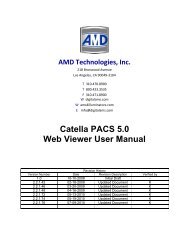CATELLA® - Products
CATELLA® - Products
CATELLA® - Products
You also want an ePaper? Increase the reach of your titles
YUMPU automatically turns print PDFs into web optimized ePapers that Google loves.
CHAPTER 14 – TROUBLESHOOTING GUIDE<br />
Commonly Asked Service Questions and Their Answers:<br />
No image on monitor. 1. Check monitor cable – digital cables are touchy.<br />
2. Turn monitor on & off to check for signal.<br />
3. Reboot system.<br />
PACS-1M User Manual<br />
PACS not receiving images. 1. Modality not configured properly.<br />
2. Network set-up not correct (check subnet, gateway and DNS)<br />
3. PACS not plugged into network!<br />
4. Firewall turned on.<br />
5. Bad “Cat-5” Cable.<br />
Imaging “hitting” the Image<br />
Gateway, but going no further.<br />
1. Check “self.ini” file and restart Gateway program….works every<br />
time…almost.<br />
Image Gateway is blue. 1. Verify removable USB is installed and powered on.<br />
Can’t query images from the<br />
archive.<br />
1. Check privileges and rights of this user.<br />
2. Check network cables.<br />
3. Check network addresses.<br />
CD will not print. 1. Check that ink cartridge is installed.<br />
2. Is cartridge out of ink?<br />
3. Is the Duet turned off?<br />
4. Is Duet plugged into the proper USB port? MAY REQUIRE<br />
DRIVER RELOAD.<br />
CD will not record, print or both. 1. Verify that proper media is being used. Use CDR<br />
blank discs, not CDRW or DVD’s.<br />
Duet has a red light. 1. No print cartridge in tray.<br />
2. Faulty print cartridge.<br />
Form 330-4-135 Rev.06 Page 33