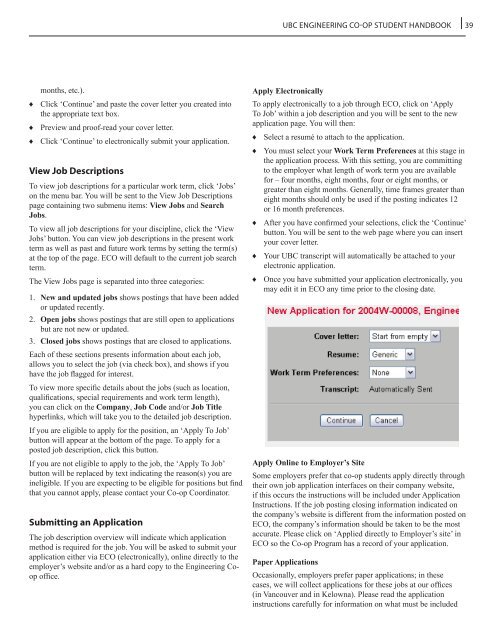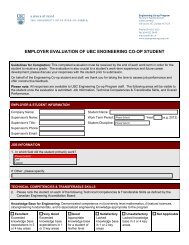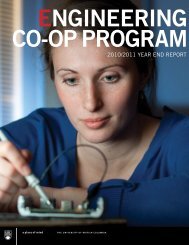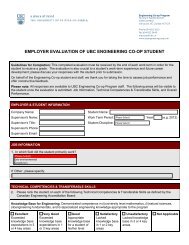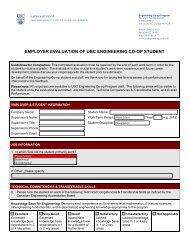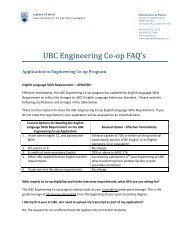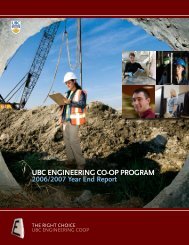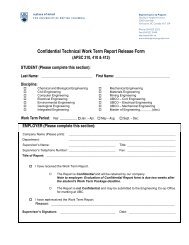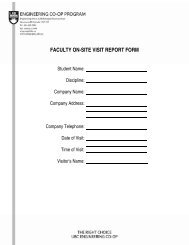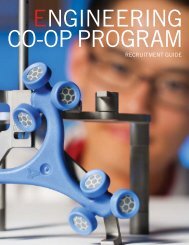ENGINEERING CO-OP PROGRAM
Download - Engineering Co-op Office - University of British Columbia
Download - Engineering Co-op Office - University of British Columbia
- No tags were found...
You also want an ePaper? Increase the reach of your titles
YUMPU automatically turns print PDFs into web optimized ePapers that Google loves.
UBC <strong>ENGINEERING</strong> <strong>CO</strong>-<strong>OP</strong> STUDENT HANDBOOK 39<br />
♦♦<br />
♦♦<br />
♦♦<br />
months, etc.).<br />
Click ‘Continue’ and paste the cover letter you created into<br />
the appropriate text box.<br />
Preview and proof-read your cover letter.<br />
Click ‘Continue’ to electronically submit your application.<br />
View Job Descriptions<br />
To view job descriptions for a particular work term, click ‘Jobs’<br />
on the menu bar. You will be sent to the View Job Descriptions<br />
page containing two submenu items: View Jobs and Search<br />
Jobs.<br />
To view all job descriptions for your discipline, click the ‘View<br />
Jobs’ button. You can view job descriptions in the present work<br />
term as well as past and future work terms by setting the term(s)<br />
at the top of the page. E<strong>CO</strong> will default to the current job search<br />
term.<br />
The View Jobs page is separated into three categories:<br />
1. New and updated jobs shows postings that have been added<br />
or updated recently.<br />
2. Open jobs shows postings that are still open to applications<br />
but are not new or updated.<br />
3. Closed jobs shows postings that are closed to applications.<br />
Each of these sections presents information about each job,<br />
allows you to select the job (via check box), and shows if you<br />
have the job flagged for interest.<br />
To view more specific details about the jobs (such as location,<br />
qualifications, special requirements and work term length),<br />
you can click on the Company, Job Code and/or Job Title<br />
hyperlinks, which will take you to the detailed job description.<br />
If you are eligible to apply for the position, an ‘Apply To Job’<br />
button will appear at the bottom of the page. To apply for a<br />
posted job description, click this button.<br />
If you are not eligible to apply to the job, the ‘Apply To Job’<br />
button will be replaced by text indicating the reason(s) you are<br />
ineligible. If you are expecting to be eligible for positions but find<br />
that you cannot apply, please contact your Co-op Coordinator.<br />
Submitting an Application<br />
The job description overview will indicate which application<br />
method is required for the job. You will be asked to submit your<br />
application either via E<strong>CO</strong> (electronically), online directly to the<br />
employer’s website and/or as a hard copy to the Engineering Coop<br />
office.<br />
Apply Electronically<br />
To apply electronically to a job through E<strong>CO</strong>, click on ‘Apply<br />
To Job’ within a job description and you will be sent to the new<br />
application page. You will then:<br />
♦♦<br />
♦♦<br />
♦♦<br />
♦♦<br />
♦♦<br />
Select a resumé to attach to the application.<br />
You must select your Work Term Preferences at this stage in<br />
the application process. With this setting, you are committing<br />
to the employer what length of work term you are available<br />
for – four months, eight months, four or eight months, or<br />
greater than eight months. Generally, time frames greater than<br />
eight months should only be used if the posting indicates 12<br />
or 16 month preferences.<br />
After you have confirmed your selections, click the ‘Continue’<br />
button. You will be sent to the web page where you can insert<br />
your cover letter.<br />
Your UBC transcript will automatically be attached to your<br />
electronic application.<br />
Once you have submitted your application electronically, you<br />
may edit it in E<strong>CO</strong> any time prior to the closing date.<br />
Apply Online to Employer’s Site<br />
Some employers prefer that co-op students apply directly through<br />
their own job application interfaces on their company website,<br />
if this occurs the instructions will be included under Application<br />
Instructions. If the job posting closing information indicated on<br />
the company’s website is different from the information posted on<br />
E<strong>CO</strong>, the company’s information should be taken to be the most<br />
accurate. Please click on ‘Applied directly to Employer’s site’ in<br />
E<strong>CO</strong> so the Co-op Program has a record of your application.<br />
Paper Applications<br />
Occasionally, employers prefer paper applications; in these<br />
cases, we will collect applications for these jobs at our offices<br />
(in Vancouver and in Kelowna). Please read the application<br />
instructions carefully for information on what must be included