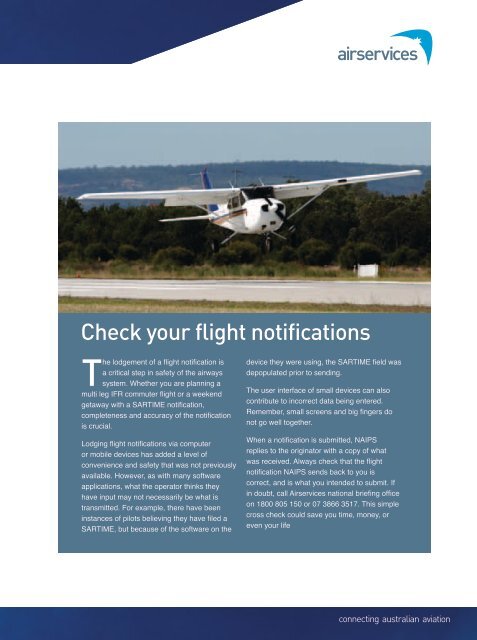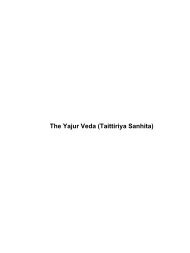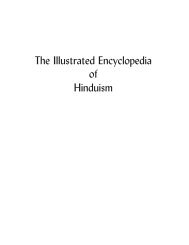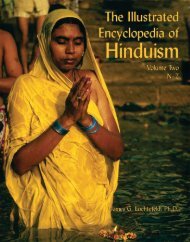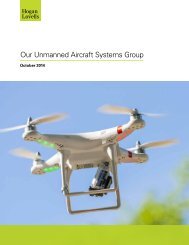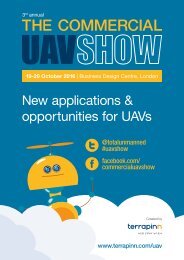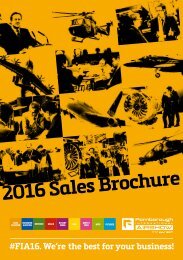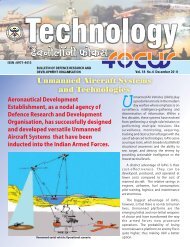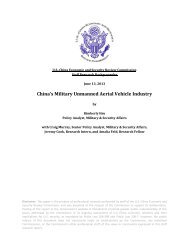jul-aug2012
You also want an ePaper? Increase the reach of your titles
YUMPU automatically turns print PDFs into web optimized ePapers that Google loves.
Check your flight notifications<br />
The lodgement of a flight notification is<br />
a critical step in safety of the airways<br />
system. Whether you are planning a<br />
multi leg IFR commuter flight or a weekend<br />
getaway with a SARTIME notification,<br />
completeness and accuracy of the notification<br />
is crucial.<br />
Lodging flight notifications via computer<br />
or mobile devices has added a level of<br />
convenience and safety that was not previously<br />
available. However, as with many software<br />
applications, what the operator thinks they<br />
have input may not necessarily be what is<br />
transmitted. For example, there have been<br />
instances of pilots believing they have filed a<br />
SARTIME, but because of the software on the<br />
device they were using, the SARTIME field was<br />
depopulated prior to sending.<br />
The user interface of small devices can also<br />
contribute to incorrect data being entered.<br />
Remember, small screens and big fingers do<br />
not go well together.<br />
When a notification is submitted, NAIPS<br />
replies to the originator with a copy of what<br />
was received. Always check that the flight<br />
notification NAIPS sends back to you is<br />
correct, and is what you intended to submit. If<br />
in doubt, call Airservices national briefing office<br />
on 1800 805 150 or 07 3866 3517. This simple<br />
cross check could save you time, money, or<br />
even your life