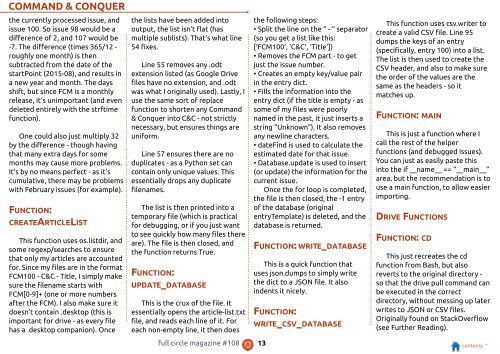Create successful ePaper yourself
Turn your PDF publications into a flip-book with our unique Google optimized e-Paper software.
COMMAND & CONQUER<br />
the currently processed issue, and<br />
issue 1 00. So issue 98 would be a<br />
difference of 2, and 1 07 would be<br />
-7. The difference (times 365/1 2 -<br />
roughly one month) is then<br />
subtracted from the date of the<br />
startPoint (201 5-08), and results in<br />
a new year and month. The days<br />
shift, but since FCM is a monthly<br />
release, it’s unimportant (and even<br />
deleted entirely with the strftime<br />
function).<br />
One could also just multiply 32<br />
by the difference - though having<br />
that many extra days for some<br />
months may cause more problems.<br />
It’s by no means perfect - as it’s<br />
cumulative, there may be problems<br />
with February issues (for example).<br />
FUNCTION:<br />
CREATEARTICLELIST<br />
This function uses os.listdir, and<br />
some regexp/searches to ensure<br />
that only my articles are accounted<br />
for. Since my files are in the format<br />
FCM1 00 - C&C - Title, I simply make<br />
sure the filename starts with<br />
FCM[0-9]+ (one or more numbers<br />
after the FCM). I also make sure it<br />
doesn’t contain .desktop (this is<br />
important for drive - as every file<br />
has a .desktop companion). Once<br />
the lists have been added into<br />
output, the list isn’t flat (has<br />
multiple sublists). That’s what line<br />
54 fixes.<br />
Line 55 removes any .odt<br />
extension listed (as Google Drive<br />
files have no extension, and .odt<br />
was what I originally used). Lastly, I<br />
use the same sort of replace<br />
function to shorten any Command<br />
& Conquer into C&C - not strictly<br />
necessary, but ensures things are<br />
uniform.<br />
Line 57 ensures there are no<br />
duplicates - as a Python set can<br />
contain only unique values. This<br />
essentially drops any duplicate<br />
filenames.<br />
The list is then printed into a<br />
temporary file (which is practical<br />
for debugging, or if you just want<br />
to see quickly how many files there<br />
are). The file is then closed, and<br />
the function returns True.<br />
FUNCTION:<br />
UPDATE_DATABASE<br />
This is the crux of the file. It<br />
essentially opens the article-list.txt<br />
file, and reads each line of it. For<br />
each non-empty line, it then does<br />
the following steps:<br />
• Split the line on the “ - “ separator<br />
(so you get a list like this:<br />
[‘FCM1 00’, ‘C&C’, ‘Title’])<br />
• Removes the FCM part - to get<br />
just the issue number.<br />
• Creates an empty key/value pair<br />
in the entry dict.<br />
• Fills the information into the<br />
entry dict (if the title is empty - as<br />
some of my files were poorly<br />
named in the past, it just inserts a<br />
string “Unknown”). It also removes<br />
any newline characters.<br />
• dateFind is used to calculate the<br />
estimated date for that issue.<br />
• Database.update is used to insert<br />
(or update) the information for the<br />
current issue.<br />
Once the for loop is completed,<br />
the file is then closed, the -1 entry<br />
of the database (original<br />
entryTemplate) is deleted, and the<br />
database is returned.<br />
FUNCTION: WRITE_DATABASE<br />
This is a quick function that<br />
uses json.dumps to simply write<br />
the dict to a JSON file. It also<br />
indents it nicely.<br />
FUNCTION:<br />
WRITE_CSV_DATABASE<br />
This function uses csv.writer to<br />
create a valid CSV file. Line 95<br />
dumps the keys of an entry<br />
(specifically, entry 1 00) into a list.<br />
The list is then used to create the<br />
CSV header, and also to make sure<br />
the order of the values are the<br />
same as the headers - so it<br />
matches up.<br />
FUNCTION: MAIN<br />
This is just a function where I<br />
call the rest of the helper<br />
functions (and debugged issues).<br />
You can just as easily paste this<br />
into the if __name__ == “__main__”<br />
area, but the recommendation is to<br />
use a main function, to allow easier<br />
importing.<br />
DRIVE FUNCTIONS<br />
FUNCTION: CD<br />
This just recreates the cd<br />
function from Bash, but also<br />
reverts to the original directory -<br />
so that the drive pull command can<br />
be executed in the correct<br />
directory, without messing up later<br />
writes to JSON or CSV files.<br />
Originally found on StackOverflow<br />
(see Further Reading).<br />
full circle magazine #1 08 1 3 contents ^