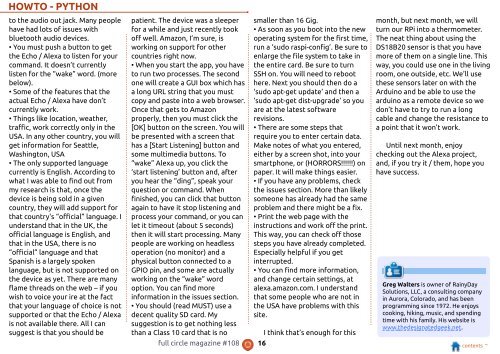You also want an ePaper? Increase the reach of your titles
YUMPU automatically turns print PDFs into web optimized ePapers that Google loves.
HOWTO - PYTHON<br />
to the audio out jack. Many people<br />
have had lots of issues with<br />
bluetooth audio devices.<br />
• You must push a button to get<br />
the Echo / Alexa to listen for your<br />
command. It doesn’t currently<br />
listen for the “wake” word. (more<br />
below).<br />
• Some of the features that the<br />
actual Echo / Alexa have don’t<br />
currently work.<br />
• Things like location, weather,<br />
traffic, work correctly only in the<br />
USA. In any other country, you will<br />
get information for Seattle,<br />
Washington, USA<br />
• The only supported language<br />
currently is English. According to<br />
what I was able to find out from<br />
my research is that, once the<br />
device is being sold in a given<br />
country, they will add support for<br />
that country's “official” language. I<br />
understand that in the UK, the<br />
official language is English, and<br />
that in the USA, there is no<br />
“official” language and that<br />
Spanish is a largely spoken<br />
language, but is not supported on<br />
the device as yet. There are many<br />
flame threads on the web – if you<br />
wish to voice your ire at the fact<br />
that your language of choice is not<br />
supported or that the Echo / Alexa<br />
is not available there. All I can<br />
suggest is that you should be<br />
patient. The device was a sleeper<br />
for a while and just recently took<br />
off well. Amazon, I’m sure, is<br />
working on support for other<br />
countries right now.<br />
• When you start the app, you have<br />
to run two processes. The second<br />
one will create a GUI box which has<br />
a long URL string that you must<br />
copy and paste into a web browser.<br />
Once that gets to Amazon<br />
properly, then you must click the<br />
[OK] button on the screen. You will<br />
be presented with a screen that<br />
has a [Start Listening] button and<br />
some multimedia buttons. To<br />
“wake” Alexa up, you click the<br />
‘start listening’ button and, after<br />
you hear the “ding”, speak your<br />
question or command. When<br />
finished, you can click that button<br />
again to have it stop listening and<br />
process your command, or you can<br />
let it timeout (about 5 seconds)<br />
then it will start processing. Many<br />
people are working on headless<br />
operation (no monitor) and a<br />
physical button connected to a<br />
GPIO pin, and some are actually<br />
working on the “wake” word<br />
option. You can find more<br />
information in the issues section.<br />
• You should (read MUST) use a<br />
decent quality SD card. My<br />
suggestion is to get nothing less<br />
than a Class 1 0 card that is no<br />
smaller than 1 6 Gig.<br />
• As soon as you boot into the new<br />
operating system for the first time,<br />
run a ‘sudo raspi-config’. Be sure to<br />
enlarge the file system to take in<br />
the entire card. Be sure to turn<br />
SSH on. You will need to reboot<br />
here. Next you should then do a<br />
‘sudo apt-get update’ and then a<br />
‘sudo apt-get dist-upgrade’ so you<br />
are at the latest software<br />
revisions.<br />
• There are some steps that<br />
require you to enter certain data.<br />
Make notes of what you entered,<br />
either by a screen shot, into your<br />
smartphone, or (HORRORS!!!!!!) on<br />
paper. It will make things easier.<br />
• If you have any problems, check<br />
the issues section. More than likely<br />
someone has already had the same<br />
problem and there might be a fix.<br />
• Print the web page with the<br />
instructions and work off the print.<br />
This way, you can check off those<br />
steps you have already completed.<br />
Especially helpful if you get<br />
interrupted.<br />
• You can find more information,<br />
and change certain settings, at<br />
alexa.amazon.com. I understand<br />
that some people who are not in<br />
the USA have problems with this<br />
site.<br />
I think that’s enough for this<br />
month, but next month, we will<br />
turn our RPi into a thermometer.<br />
The neat thing about using the<br />
DS1 8B20 sensor is that you have<br />
more of them on a single line. This<br />
way, you could use one in the living<br />
room, one outside, etc. We’ll use<br />
these sensors later on with the<br />
Arduino and be able to use the<br />
arduino as a remote device so we<br />
don’t have to try to run a long<br />
cable and change the resistance to<br />
a point that it won’t work.<br />
Until next month, enjoy<br />
checking out the Alexa project,<br />
and, if you try it / them, hope you<br />
have success.<br />
Greg Walters is owner of RainyDay<br />
Solutions, LLC, a consulting company<br />
in Aurora, Colorado, and has been<br />
programming since 1 972. He enjoys<br />
cooking, hiking, music, and spending<br />
time with his family. His website is<br />
www.thedesignatedgeek.net.<br />
full circle magazine #1 08 1 6 contents ^