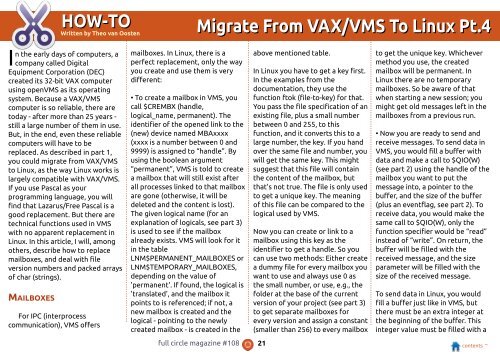Create successful ePaper yourself
Turn your PDF publications into a flip-book with our unique Google optimized e-Paper software.
HOW-TO<br />
Written by Theo van Oosten<br />
Migrate From VAX/VMS To Linux Pt.4<br />
I<br />
n the early days of computers, a<br />
company called Digital<br />
Equipment Corporation (DEC)<br />
created its 32-bit VAX computer<br />
using openVMS as its operating<br />
system. Because a VAX/VMS<br />
computer is so reliable, there are<br />
today - after more than 25 years -<br />
still a large number of them in use.<br />
But, in the end, even these reliable<br />
computers will have to be<br />
replaced. As described in part 1 ,<br />
you could migrate from VAX/VMS<br />
to Linux, as the way Linux works is<br />
largely compatible with VAX/VMS.<br />
If you use Pascal as your<br />
programming language, you will<br />
find that Lazarus/Free Pascal is a<br />
good replacement. But there are<br />
technical functions used in VMS<br />
with no apparent replacement in<br />
Linux. In this article, I will, among<br />
others, describe how to replace<br />
mailboxes, and deal with file<br />
version numbers and packed arrays<br />
of char (strings).<br />
MAILBOXES<br />
For IPC (interprocess<br />
communication), VMS offers<br />
mailboxes. In Linux, there is a<br />
perfect replacement, only the way<br />
you create and use them is very<br />
different:<br />
• To create a mailbox in VMS, you<br />
call $CREMBX (handle,<br />
logical_name, permanent). The<br />
identifier of the opened link to the<br />
(new) device named MBAxxxx<br />
(xxxx is a number between 0 and<br />
9999) is assigned to “handle”. By<br />
using the boolean argument<br />
“permanent”, VMS is told to create<br />
a mailbox that will still exist after<br />
all processes linked to that mailbox<br />
are gone (otherwise, it will be<br />
deleted and the content is lost).<br />
The given logical name (for an<br />
explanation of logicals, see part 3)<br />
is used to see if the mailbox<br />
already exists. VMS will look for it<br />
in the table<br />
LNM$PERMANENT_MAILBOXES or<br />
LNM$TEMPORARY_MAILBOXES,<br />
depending on the value of<br />
'permanent'. If found, the logical is<br />
'translated', and the mailbox it<br />
points to is referenced; if not, a<br />
new mailbox is created and the<br />
logical - pointing to the newly<br />
created mailbox - is created in the<br />
above mentioned table.<br />
In Linux you have to get a key first.<br />
In the examples from the<br />
documentation, they use the<br />
function ftok (file-to-key) for that.<br />
You pass the file specification of an<br />
existing file, plus a small number<br />
between 0 and 255, to this<br />
function, and it converts this to a<br />
large number, the key. If you hand<br />
over the same file and number, you<br />
will get the same key. This might<br />
suggest that this file will contain<br />
the content of the mailbox, but<br />
that's not true. The file is only used<br />
to get a unique key. The meaning<br />
of this file can be compared to the<br />
logical used by VMS.<br />
Now you can create or link to a<br />
mailbox using this key as the<br />
identifier to get a handle. So you<br />
can use two methods: Either create<br />
a dummy file for every mailbox you<br />
want to use and always use 0 as<br />
the small number, or use, e.g., the<br />
folder at the base of the current<br />
version of your project (see part 3)<br />
to get separate mailboxes for<br />
every version and assign a constant<br />
(smaller than 256) to every mailbox<br />
to get the unique key. Whichever<br />
method you use, the created<br />
mailbox will be permanent. In<br />
Linux there are no temporary<br />
mailboxes. So be aware of that<br />
when starting a new session; you<br />
might get old messages left in the<br />
mailboxes from a previous run.<br />
• Now you are ready to send and<br />
receive messages. To send data in<br />
VMS, you would fill a buffer with<br />
data and make a call to $QIO(W)<br />
(see part 2) using the handle of the<br />
mailbox you want to put the<br />
message into, a pointer to the<br />
buffer, and the size of the buffer<br />
(plus an eventflag, see part 2). To<br />
receive data, you would make the<br />
same call to $QIO(W), only the<br />
function specifier would be “read”<br />
instead of “write”. On return, the<br />
buffer will be filled with the<br />
received message, and the size<br />
parameter will be filled with the<br />
size of the received message.<br />
To send data in Linux, you would<br />
fill a buffer just like in VMS, but<br />
there must be an extra integer at<br />
the beginning of the buffer. This<br />
integer value must be filled with a<br />
full circle magazine #1 08 21 contents ^