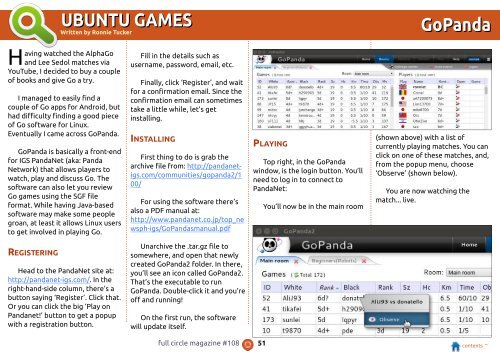You also want an ePaper? Increase the reach of your titles
YUMPU automatically turns print PDFs into web optimized ePapers that Google loves.
UBUNTU GAMES<br />
Written by Ronnie Tucker<br />
GoPanda<br />
H<br />
aving watched the AlphaGo<br />
and Lee Sedol matches via<br />
YouTube, I decided to buy a couple<br />
of books and give Go a try.<br />
I managed to easily find a<br />
couple of Go apps for Android, but<br />
had difficulty finding a good piece<br />
of Go software for Linux.<br />
Eventually I came across GoPanda.<br />
GoPanda is basically a front-end<br />
for IGS PandaNet (aka: Panda<br />
Network) that allows players to<br />
watch, play and discuss Go. The<br />
software can also let you review<br />
Go games using the SGF file<br />
format. While having Java-based<br />
software may make some people<br />
groan, at least it allows Linux users<br />
to get involved in playing Go.<br />
Fill in the details such as<br />
username, password, email, etc.<br />
Finally, click ‘Register’, and wait<br />
for a confirmation email. Since the<br />
confirmation email can sometimes<br />
take a little while, let’s get<br />
installing.<br />
INSTALLING<br />
First thing to do is grab the<br />
archive file from: http://pandanetigs.com/communities/gopanda2/1<br />
00/<br />
For using the software there’s<br />
also a PDF manual at:<br />
http://www.pandanet.co.jp/top_ne<br />
wsph-igs/GoPandasmanual.pdf<br />
PLAYING<br />
Top right, in the GoPanda<br />
window, is the login button. You’ll<br />
need to log in to connect to<br />
PandaNet:<br />
You’ll now be in the main room<br />
(shown above) with a list of<br />
currently playing matches. You can<br />
click on one of these matches, and,<br />
from the popup menu, choose<br />
‘Observe’ (shown below).<br />
You are now watching the<br />
match... live.<br />
REGISTERING<br />
Head to the PandaNet site at:<br />
http://pandanet-igs.com/. In the<br />
right-hand-side column, there’s a<br />
button saying ‘Register’. Click that.<br />
Or you can click the big ‘Play on<br />
Pandanet!’ button to get a popup<br />
with a registration button.<br />
Unarchive the .tar.gz file to<br />
somewhere, and open that newly<br />
created GoPanda2 folder. In there,<br />
you’ll see an icon called GoPanda2.<br />
That’s the executable to run<br />
GoPanda. Double-click it and you’re<br />
off and running!<br />
On the first run, the software<br />
will update itself.<br />
full circle magazine #1 08 51 contents ^