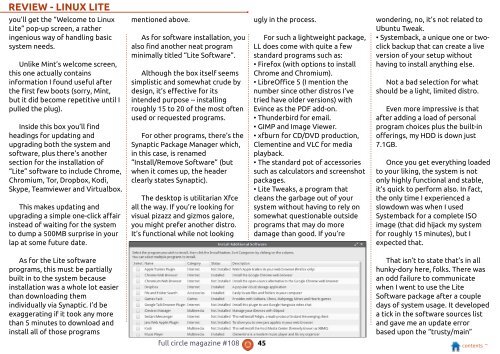You also want an ePaper? Increase the reach of your titles
YUMPU automatically turns print PDFs into web optimized ePapers that Google loves.
REVIEW - LINUX LITE<br />
you’ll get the “Welcome to Linux<br />
Lite” pop-up screen, a rather<br />
ingenious way of handling basic<br />
system needs.<br />
Unlike Mint’s welcome screen,<br />
this one actually contains<br />
information I found useful after<br />
the first few boots (sorry, Mint,<br />
but it did become repetitive until I<br />
pulled the plug).<br />
Inside this box you’ll find<br />
headings for updating and<br />
upgrading both the system and<br />
software, plus there’s another<br />
section for the installation of<br />
“Lite” software to include Chrome,<br />
Chromium, Tor, Dropbox, Kodi,<br />
Skype, Teamviewer and Virtualbox.<br />
This makes updating and<br />
upgrading a simple one-click affair<br />
instead of waiting for the system<br />
to dump a 500MB surprise in your<br />
lap at some future date.<br />
mentioned above.<br />
As for software installation, you<br />
also find another neat program<br />
minimally titled “Lite Software”.<br />
Although the box itself seems<br />
simplistic and somewhat crude by<br />
design, it’s effective for its<br />
intended purpose -- installing<br />
roughly 1 5 to 20 of the most often<br />
used or requested programs.<br />
For other programs, there’s the<br />
Synaptic Package Manager which,<br />
in this case, is renamed<br />
“Install/Remove Software” (but<br />
when it comes up, the header<br />
clearly states Synaptic).<br />
The desktop is utilitarian Xfce<br />
all the way. If you’re looking for<br />
visual pizazz and gizmos galore,<br />
you might prefer another distro.<br />
It’s functional while not looking<br />
ugly in the process.<br />
For such a lightweight package,<br />
LL does come with quite a few<br />
standard programs such as:<br />
• Firefox (with options to install<br />
Chrome and Chromium).<br />
• LibreOffice 5 (I mention the<br />
number since other distros I’ve<br />
tried have older versions) with<br />
Evince as the PDF add-on.<br />
• Thunderbird for email.<br />
• GIMP and Image Viewer.<br />
• xfburn for CD/DVD production,<br />
Clementine and VLC for media<br />
playback.<br />
• The standard pot of accessories<br />
such as calculators and screenshot<br />
packages.<br />
• Lite Tweaks, a program that<br />
cleans the garbage out of your<br />
system without having to rely on<br />
somewhat questionable outside<br />
programs that may do more<br />
damage than good. If you’re<br />
wondering, no, it’s not related to<br />
Ubuntu Tweak.<br />
• Systemback, a unique one or twoclick<br />
backup that can create a live<br />
version of your setup without<br />
having to install anything else.<br />
Not a bad selection for what<br />
should be a light, limited distro.<br />
Even more impressive is that<br />
after adding a load of personal<br />
program choices plus the built-in<br />
offerings, my HDD is down just<br />
7.1 GB.<br />
Once you get everything loaded<br />
to your liking, the system is not<br />
only highly functional and stable,<br />
it’s quick to perform also. In fact,<br />
the only time I experienced a<br />
slowdown was when I used<br />
Systemback for a complete ISO<br />
image (that did hijack my system<br />
for roughly 1 5 minutes), but I<br />
expected that.<br />
As for the Lite software<br />
programs, this must be partially<br />
built in to the system because<br />
installation was a whole lot easier<br />
than downloading them<br />
individually via Synaptic. I’d be<br />
exaggerating if it took any more<br />
than 5 minutes to download and<br />
install all of those programs<br />
That isn’t to state that’s in all<br />
hunky-dory here, folks. There was<br />
an odd failure to communicate<br />
when I went to use the Lite<br />
Software package after a couple<br />
days of system usage. It developed<br />
a tick in the software sources list<br />
and gave me an update error<br />
based upon the “trusty/main”<br />
full circle magazine #1 08 45 contents ^