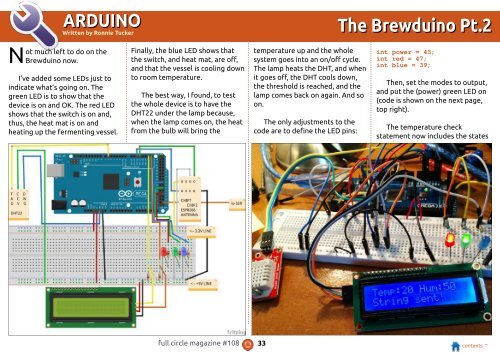You also want an ePaper? Increase the reach of your titles
YUMPU automatically turns print PDFs into web optimized ePapers that Google loves.
ARDUINO<br />
Written by Ronnie Tucker<br />
The Brewduino Pt.2<br />
N<br />
ot<br />
much left to do on the<br />
Brewduino now.<br />
I’ve added some LEDs just to<br />
indicate what’s going on. The<br />
green LED is to show that the<br />
device is on and OK. The red LED<br />
shows that the switch is on and,<br />
thus, the heat mat is on and<br />
heating up the fermenting vessel.<br />
Finally, the blue LED shows that<br />
the switch, and heat mat, are off,<br />
and that the vessel is cooling down<br />
to room temperature.<br />
The best way, I found, to test<br />
the whole device is to have the<br />
DHT22 under the lamp because,<br />
when the lamp comes on, the heat<br />
from the bulb will bring the<br />
temperature up and the whole<br />
system goes into an on/off cycle.<br />
The lamp heats the DHT, and when<br />
it goes off, the DHT cools down,<br />
the threshold is reached, and the<br />
lamp comes back on again. And so<br />
on.<br />
The only adjustments to the<br />
code are to define the LED pins:<br />
int power = 43;<br />
int red = 47;<br />
int blue = 39;<br />
Then, set the modes to output,<br />
and put the (power) green LED on<br />
(code is shown on the next page,<br />
top right).<br />
The temperature check<br />
statement now includes the states<br />
full circle magazine #1 08 33 contents ^