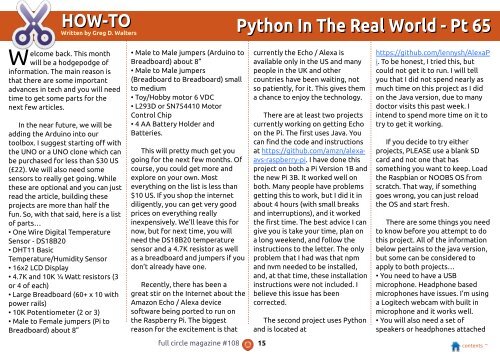You also want an ePaper? Increase the reach of your titles
YUMPU automatically turns print PDFs into web optimized ePapers that Google loves.
HOW-TO<br />
Written by Greg D. Walters<br />
Python In The Real World - Pt 65<br />
Welcome back. This month<br />
will be a hodgepodge of<br />
information. The main reason is<br />
that there are some important<br />
advances in tech and you will need<br />
time to get some parts for the<br />
next few articles.<br />
In the near future, we will be<br />
adding the Arduino into our<br />
toolbox. I suggest starting off with<br />
the UNO or a UNO clone which can<br />
be purchased for less than $30 US<br />
(£22). We will also need some<br />
sensors to really get going. While<br />
these are optional and you can just<br />
read the article, building these<br />
projects are more than half the<br />
fun. So, with that said, here is a list<br />
of parts…<br />
• One Wire Digital Temperature<br />
Sensor - DS1 8B20<br />
• DHT1 1 Basic<br />
Temperature/Humidity Sensor<br />
• 1 6x2 LCD Display<br />
• 4.7K and 1 0K ¼ Watt resistors (3<br />
or 4 of each)<br />
• Large Breadboard (60+ x 1 0 with<br />
power rails)<br />
• 1 0K Potentiometer (2 or 3)<br />
• Male to Female jumpers (Pi to<br />
Breadboard) about 8”<br />
• Male to Male jumpers (Arduino to<br />
Breadboard) about 8”<br />
• Male to Male jumpers<br />
(Breadboard to Breadboard) small<br />
to medium<br />
• Toy/Hobby motor 6 VDC<br />
• L293D or SN75441 0 Motor<br />
Control Chip<br />
• 4 AA Battery Holder and<br />
Batteries.<br />
This will pretty much get you<br />
going for the next few months. Of<br />
course, you could get more and<br />
explore on your own. Most<br />
everything on the list is less than<br />
$1 0 US. If you shop the internet<br />
diligently, you can get very good<br />
prices on everything really<br />
inexpensively. We’ll leave this for<br />
now, but for next time, you will<br />
need the DS1 8B20 temperature<br />
sensor and a 4.7K resistor as well<br />
as a breadboard and jumpers if you<br />
don’t already have one.<br />
Recently, there has been a<br />
great stir on the Internet about the<br />
Amazon Echo / Alexa device<br />
software being ported to run on<br />
the Raspberry Pi. The biggest<br />
reason for the excitement is that<br />
currently the Echo / Alexa is<br />
available only in the US and many<br />
people in the UK and other<br />
countries have been waiting, not<br />
so patiently, for it. This gives them<br />
a chance to enjoy the technology.<br />
There are at least two projects<br />
currently working on getting Echo<br />
on the Pi. The first uses Java. You<br />
can find the code and instructions<br />
at https://github.com/amzn/alexaavs-raspberry-pi.<br />
I have done this<br />
project on both a Pi Version 1 B and<br />
the new Pi 3B. It worked well on<br />
both. Many people have problems<br />
getting this to work, but I did it in<br />
about 4 hours (with small breaks<br />
and interruptions), and it worked<br />
the first time. The best advice I can<br />
give you is take your time, plan on<br />
a long weekend, and follow the<br />
instructions to the letter. The only<br />
problem that I had was that npm<br />
and nvm needed to be installed,<br />
and, at that time, these installation<br />
instructions were not included. I<br />
believe this issue has been<br />
corrected.<br />
The second project uses Python<br />
and is located at<br />
https://github.com/lennysh/AlexaP<br />
i. To be honest, I tried this, but<br />
could not get it to run. I will tell<br />
you that I did not spend nearly as<br />
much time on this project as I did<br />
on the Java version, due to many<br />
doctor visits this past week. I<br />
intend to spend more time on it to<br />
try to get it working.<br />
If you decide to try either<br />
projects, PLEASE use a blank SD<br />
card and not one that has<br />
something you want to keep. Load<br />
the Raspbian or NOOBS OS from<br />
scratch. That way, if something<br />
goes wrong, you can just reload<br />
the OS and start fresh.<br />
There are some things you need<br />
to know before you attempt to do<br />
this project. All of the information<br />
below pertains to the java version,<br />
but some can be considered to<br />
apply to both projects…<br />
• You need to have a USB<br />
microphone. Headphone based<br />
microphones have issues. I’m using<br />
a Logitech webcam with built in<br />
microphone and it works well.<br />
• You will also need a set of<br />
speakers or headphones attached<br />
full circle magazine #1 08 1 5 contents ^