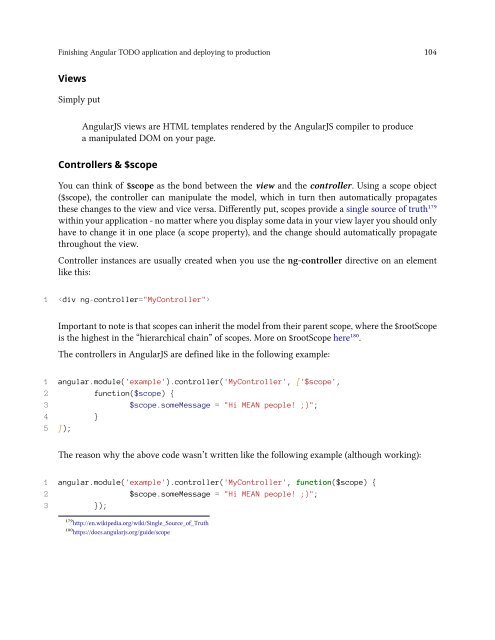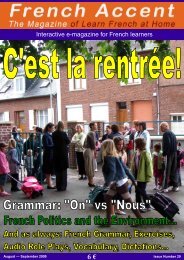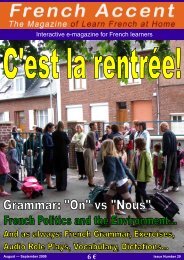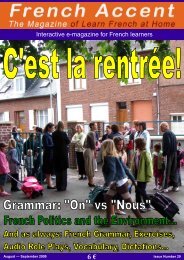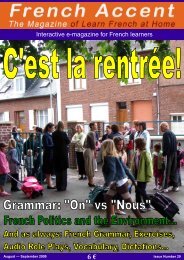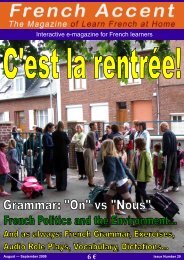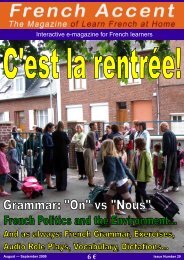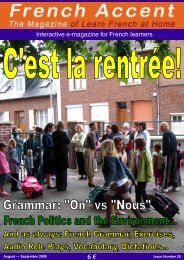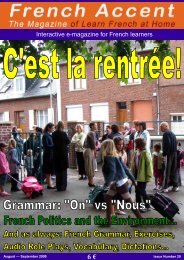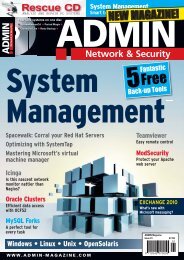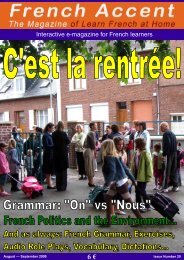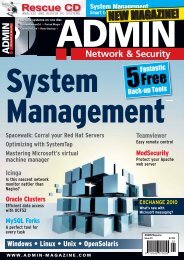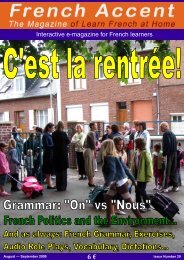Mittwoch, 18. Mai, 2016
Create successful ePaper yourself
Turn your PDF publications into a flip-book with our unique Google optimized e-Paper software.
Finishing Angular TODO application and deploying to production 104<br />
Views<br />
Simply put<br />
AngularJS views are HTML templates rendered by the AngularJS compiler to produce<br />
a manipulated DOM on your page.<br />
Controllers & $scope<br />
You can think of $scope as the bond between the view and the controller. Using a scope object<br />
($scope), the controller can manipulate the model, which in turn then automatically propagates<br />
these changes to the view and vice versa. Differently put, scopes provide a single source of truth¹⁷⁹<br />
within your application - no matter where you display some data in your view layer you should only<br />
have to change it in one place (a scope property), and the change should automatically propagate<br />
throughout the view.<br />
Controller instances are usually created when you use the ng-controller directive on an element<br />
like this:<br />
1 <br />
Important to note is that scopes can inherit the model from their parent scope, where the $rootScope<br />
is the highest in the “hierarchical chain” of scopes. More on $rootScope here¹⁸⁰.<br />
The controllers in AngularJS are defined like in the following example:<br />
1 angular.module('example').controller('MyController', ['$scope',<br />
2 function($scope) {<br />
3 $scope.someMessage = "Hi MEAN people! ;)";<br />
4 }<br />
5 ]);<br />
The reason why the above code wasn’t written like the following example (although working):<br />
1 angular.module('example').controller('MyController', function($scope) {<br />
2 $scope.someMessage = "Hi MEAN people! ;)";<br />
3 });<br />
¹⁷⁹http://en.wikipedia.org/wiki/Single_Source_of_Truth<br />
¹⁸⁰https://docs.angularjs.org/guide/scope