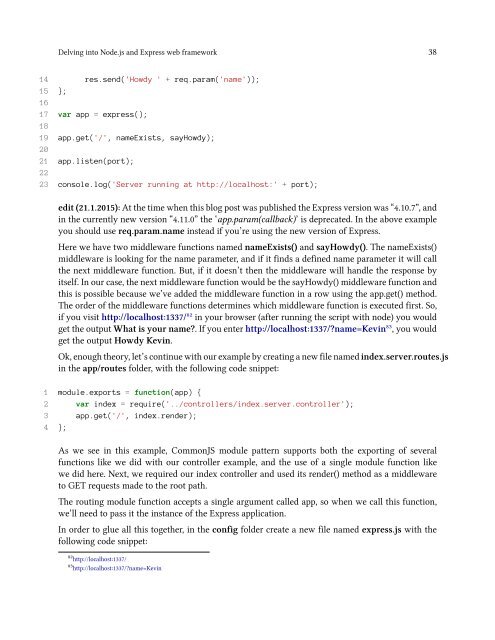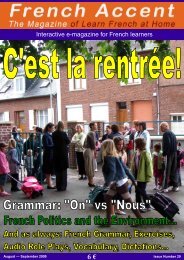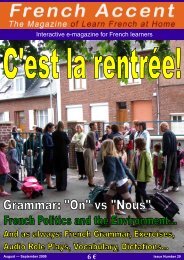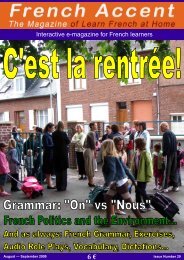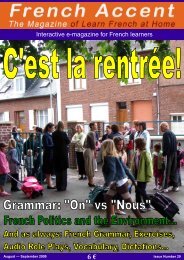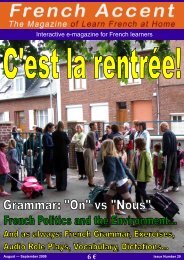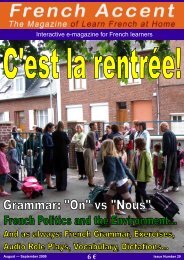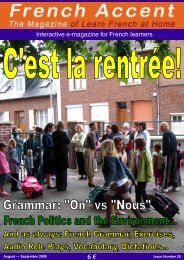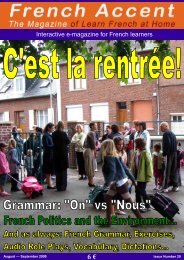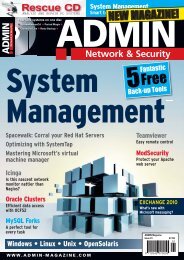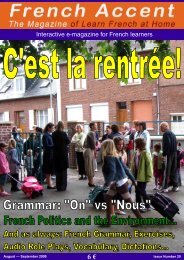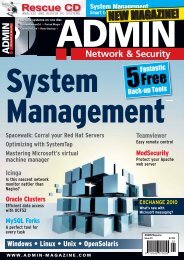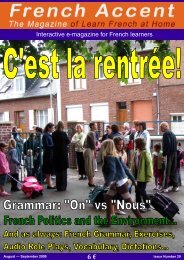Mittwoch, 18. Mai, 2016
Create successful ePaper yourself
Turn your PDF publications into a flip-book with our unique Google optimized e-Paper software.
Delving into Node.js and Express web framework 38<br />
14 res.send('Howdy ' + req.param('name'));<br />
15 };<br />
16<br />
17 var app = express();<br />
18<br />
19 app.get('/', nameExists, sayHowdy);<br />
20<br />
21 app.listen(port);<br />
22<br />
23 console.log('Server running at http://localhost:' + port);<br />
edit (21.1.2015): At the time when this blog post was published the Express version was “4.10.7”, and<br />
in the currently new version “4.11.0” the ‘app.param(callback)’ is deprecated. In the above example<br />
you should use req.param.name instead if you’re using the new version of Express.<br />
Here we have two middleware functions named nameExists() and sayHowdy(). The nameExists()<br />
middleware is looking for the name parameter, and if it finds a defined name parameter it will call<br />
the next middleware function. But, if it doesn’t then the middleware will handle the response by<br />
itself. In our case, the next middleware function would be the sayHowdy() middleware function and<br />
this is possible because we’ve added the middleware function in a row using the app.get() method.<br />
The order of the middleware functions determines which middleware function is executed first. So,<br />
if you visit http://localhost:1337/⁸² in your browser (after running the script with node) you would<br />
get the output What is your name?. If you enter http://localhost:1337/?name=Kevin⁸³, you would<br />
get the output Howdy Kevin.<br />
Ok, enough theory, let’s continue with our example by creating a new file named index.server.routes.js<br />
in the app/routes folder, with the following code snippet:<br />
1 module.exports = function(app) {<br />
2 var index = require('../controllers/index.server.controller');<br />
3 app.get('/', index.render);<br />
4 };<br />
As we see in this example, CommonJS module pattern supports both the exporting of several<br />
functions like we did with our controller example, and the use of a single module function like<br />
we did here. Next, we required our index controller and used its render() method as a middleware<br />
to GET requests made to the root path.<br />
The routing module function accepts a single argument called app, so when we call this function,<br />
we’ll need to pass it the instance of the Express application.<br />
In order to glue all this together, in the config folder create a new file named express.js with the<br />
following code snippet:<br />
⁸²http://localhost:1337/<br />
⁸³http://localhost:1337/?name=Kevin