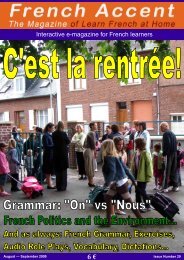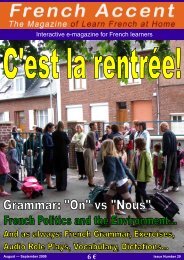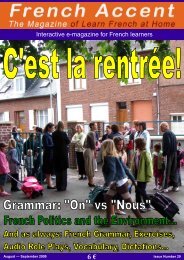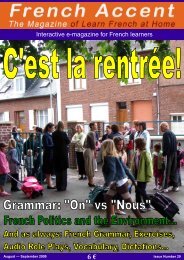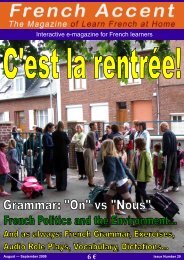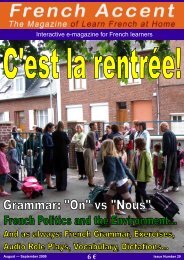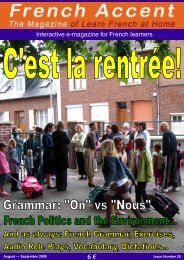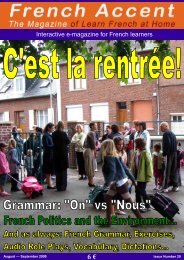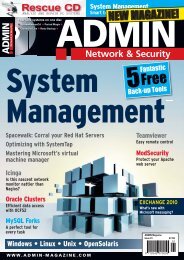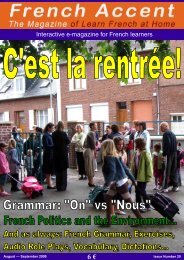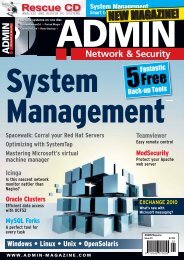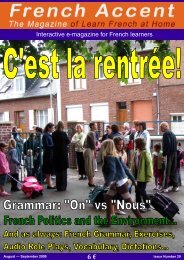Mittwoch, 18. Mai, 2016
Create successful ePaper yourself
Turn your PDF publications into a flip-book with our unique Google optimized e-Paper software.
How to get started on the MEAN stack 16<br />
they offer a free interactive online tutorial on their website https://try.github.io/⁴⁷ which will get you<br />
up to speed on using basic commands.<br />
Once the Bower is installed you can use the following command to install Angular:<br />
1 $ bower install angular<br />
Bower places all of its files in the bower_components folder in the root folder of your application,<br />
namely in the folder where you executed the bower install command. To install your frontend<br />
packages in a different location, go to the root folder of your application and create a file named<br />
.bowerrc that contains the following lines of code:<br />
1 {<br />
2 directory: mydir/jsscripts<br />
3 }<br />
Bower, like Node.js, uses a config file named bower.json where you can define your dependencies.<br />
In order to install AngularJS via the bower.json file, first put the following content in that file:<br />
1 {<br />
2 name: MEAN,<br />
3 version: 0.0.7,<br />
4 dependencies: {<br />
5 angular: ~1.3<br />
6 }<br />
7 }<br />
and then execute:<br />
1 $ bower install<br />
This will fetch the AngularJS package files and place them under the mydir/jsscripts<br />
folder. If you get an ‘Unexpected token n’ error, try the suggestions from StackOverflow⁴⁸.<br />
In order to test the AngularJS you can make a simple index.html file with the following contents:<br />
⁴⁷https://try.github.io/<br />
⁴⁸http://stackoverflow.com/questions/22169387/emalformed-error-when-trying-to-register-bower-json-file