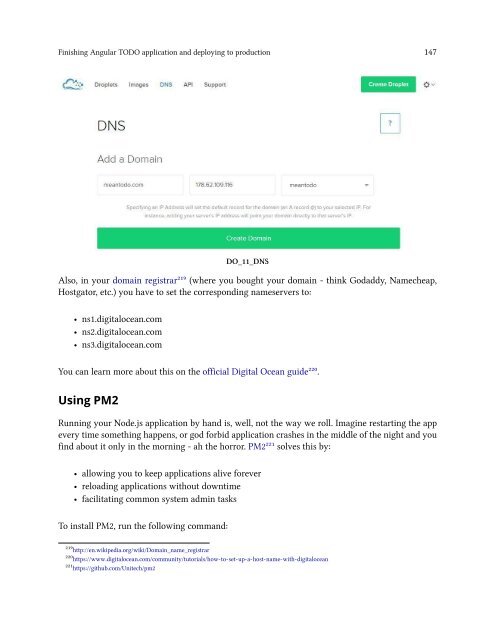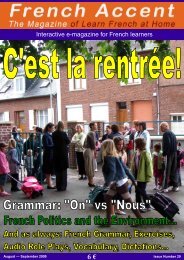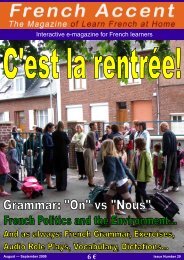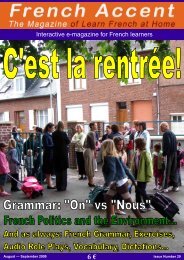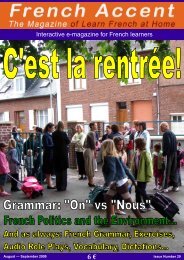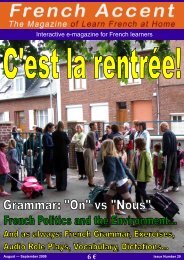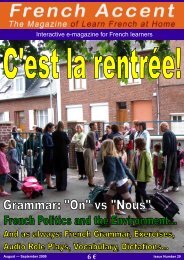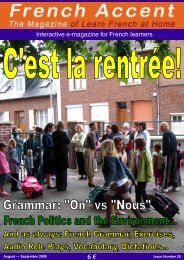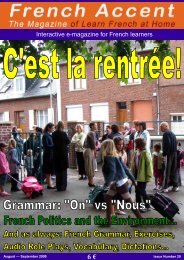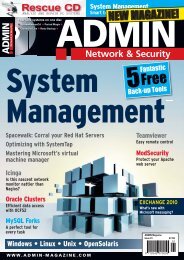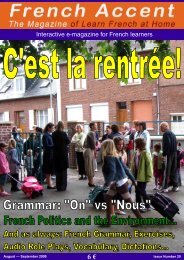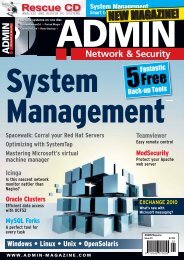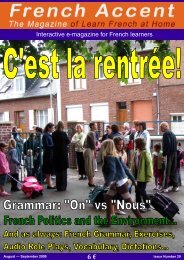Mittwoch, 18. Mai, 2016
Create successful ePaper yourself
Turn your PDF publications into a flip-book with our unique Google optimized e-Paper software.
Finishing Angular TODO application and deploying to production 147<br />
DO_11_DNS<br />
Also, in your domain registrar²¹⁹ (where you bought your domain - think Godaddy, Namecheap,<br />
Hostgator, etc.) you have to set the corresponding nameservers to:<br />
• ns1.digitalocean.com<br />
• ns2.digitalocean.com<br />
• ns3.digitalocean.com<br />
You can learn more about this on the official Digital Ocean guide²²⁰.<br />
Using PM2<br />
Running your Node.js application by hand is, well, not the way we roll. Imagine restarting the app<br />
every time something happens, or god forbid application crashes in the middle of the night and you<br />
find about it only in the morning - ah the horror. PM2²²¹ solves this by:<br />
• allowing you to keep applications alive forever<br />
• reloading applications without downtime<br />
• facilitating common system admin tasks<br />
To install PM2, run the following command:<br />
²¹⁹http://en.wikipedia.org/wiki/Domain_name_registrar<br />
²²⁰https://www.digitalocean.com/community/tutorials/how-to-set-up-a-host-name-with-digitalocean<br />
²²¹https://github.com/Unitech/pm2