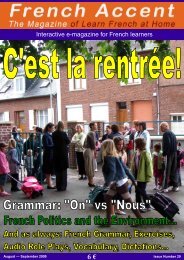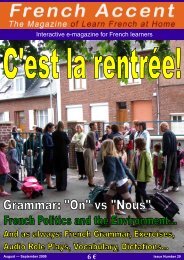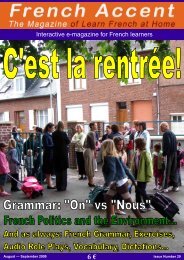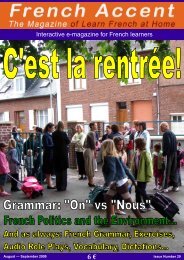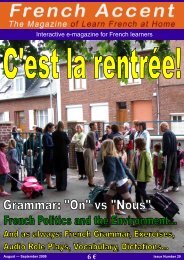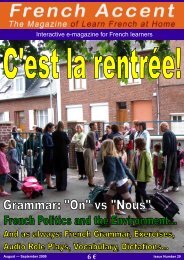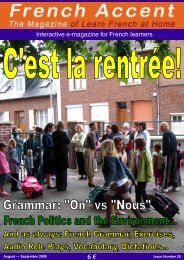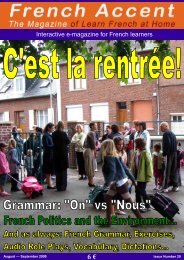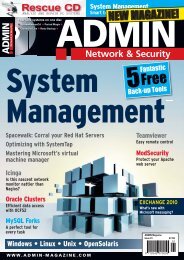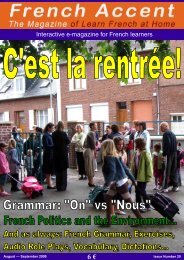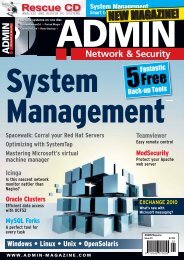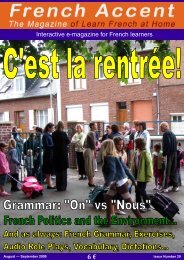Mittwoch, 18. Mai, 2016
Create successful ePaper yourself
Turn your PDF publications into a flip-book with our unique Google optimized e-Paper software.
Delving into Node.js and Express web framework 26<br />
CommonJS⁶⁸ is a project started in 2009 to standardize the way of working with JavaScript outside<br />
the browser. The CommonJS standards specify the following three key components when working<br />
with modules:<br />
• require() method is used to load the module into your code<br />
• exports object is contained in each module and allows you to expose pieces of your code<br />
when the module is loaded<br />
• module object was originally used to provide metadata information about the module. It also<br />
contains the pointer to an exports object as a property<br />
In Node.js’s CommonJS module implementation, each module is written in a single<br />
JavaScript file and has an isolated scope that holds its own variables. The author of the module can<br />
expose any functionality through the exports object. To understand it better, let’s say we created a<br />
module file named hello.js that contains the following code snippet:<br />
1 var message = 'Howdy';<br />
2<br />
3 exports.sayHello = function(){<br />
4 console.log(message);<br />
5 }<br />
Also, let’s say we created an application file named server.js, which contains the following lines of<br />
code:<br />
1 var hello = require('hello');<br />
2 hello.sayHello();<br />
Different approach, but same output, would be:<br />
1 module.exports = function() {<br />
2 var message = 'Howdy';<br />
3 console.log(message);<br />
4 }<br />
Then, the module would be loaded and called in the server.js file as follows:<br />
⁶⁸http://wiki.commonjs.org/wiki/CommonJS