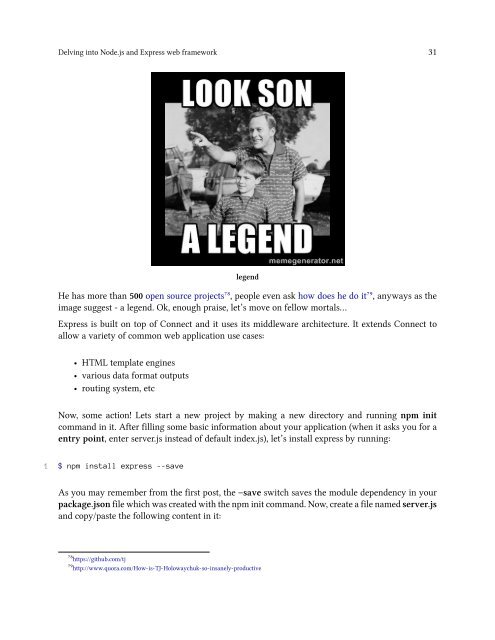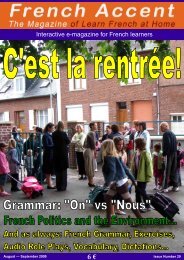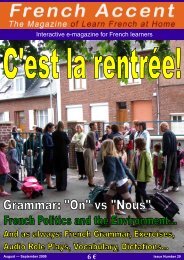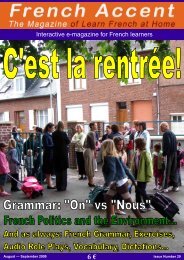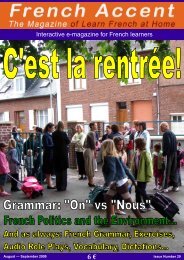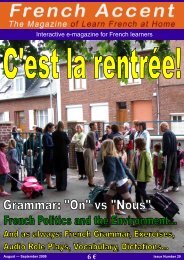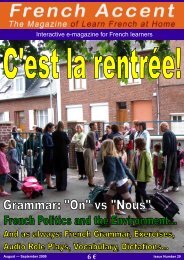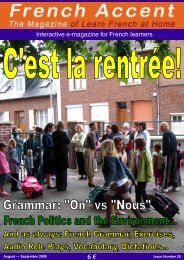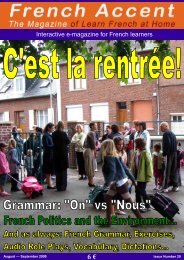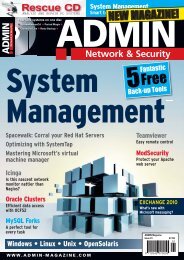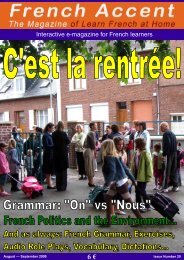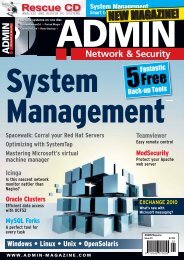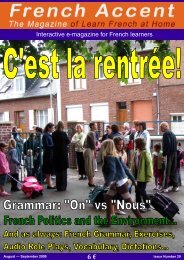Mittwoch, 18. Mai, 2016
Create successful ePaper yourself
Turn your PDF publications into a flip-book with our unique Google optimized e-Paper software.
Delving into Node.js and Express web framework 31<br />
legend<br />
He has more than 500 open source projects⁷⁸, people even ask how does he do it⁷⁹, anyways as the<br />
image suggest - a legend. Ok, enough praise, let’s move on fellow mortals…<br />
Express is built on top of Connect and it uses its middleware architecture. It extends Connect to<br />
allow a variety of common web application use cases:<br />
• HTML template engines<br />
• various data format outputs<br />
• routing system, etc<br />
Now, some action! Lets start a new project by making a new directory and running npm init<br />
command in it. After filling some basic information about your application (when it asks you for a<br />
entry point, enter server.js instead of default index.js), let’s install express by running:<br />
1 $ npm install express --save<br />
As you may remember from the first post, the –save switch saves the module dependency in your<br />
package.json file which was created with the npm init command. Now, create a file named server.js<br />
and copy/paste the following content in it:<br />
⁷⁸https://github.com/tj<br />
⁷⁹http://www.quora.com/How-is-TJ-Holowaychuk-so-insanely-productive