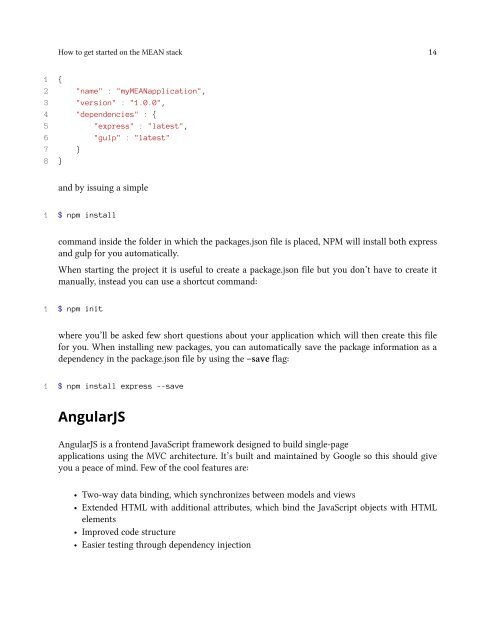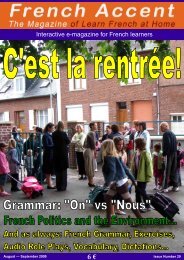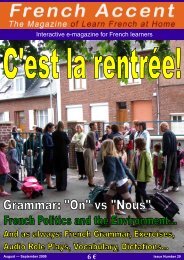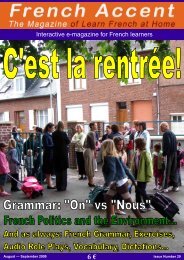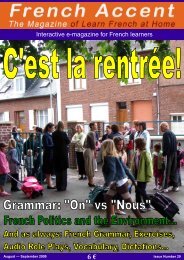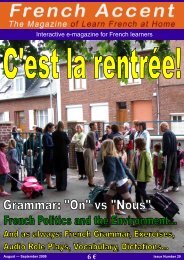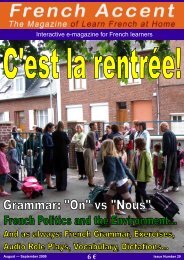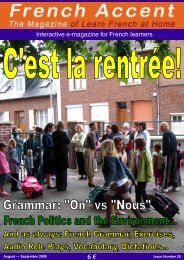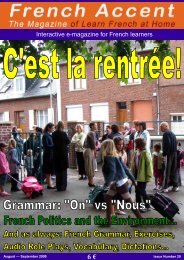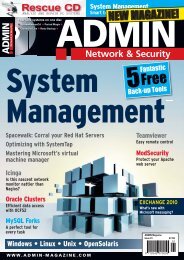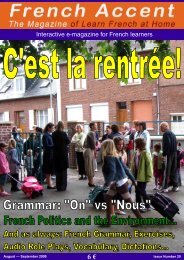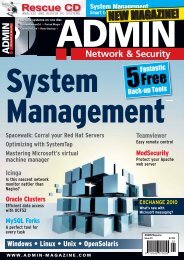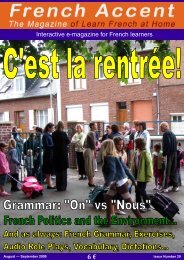Mittwoch, 18. Mai, 2016
You also want an ePaper? Increase the reach of your titles
YUMPU automatically turns print PDFs into web optimized ePapers that Google loves.
How to get started on the MEAN stack 14<br />
1 {<br />
2 "name" : "myMEANapplication",<br />
3 "version" : "1.0.0",<br />
4 "dependencies" : {<br />
5 "express" : "latest",<br />
6 "gulp" : "latest"<br />
7 }<br />
8 }<br />
and by issuing a simple<br />
1 $ npm install<br />
command inside the folder in which the packages.json file is placed, NPM will install both express<br />
and gulp for you automatically.<br />
When starting the project it is useful to create a package.json file but you don’t have to create it<br />
manually, instead you can use a shortcut command:<br />
1 $ npm init<br />
where you’ll be asked few short questions about your application which will then create this file<br />
for you. When installing new packages, you can automatically save the package information as a<br />
dependency in the package.json file by using the –save flag:<br />
1 $ npm install express --save<br />
AngularJS<br />
AngularJS is a frontend JavaScript framework designed to build single-page<br />
applications using the MVC architecture. It’s built and maintained by Google so this should give<br />
you a peace of mind. Few of the cool features are:<br />
• Two-way data binding, which synchronizes between models and views<br />
• Extended HTML with additional attributes, which bind the JavaScript objects with HTML<br />
elements<br />
• Improved code structure<br />
• Easier testing through dependency injection