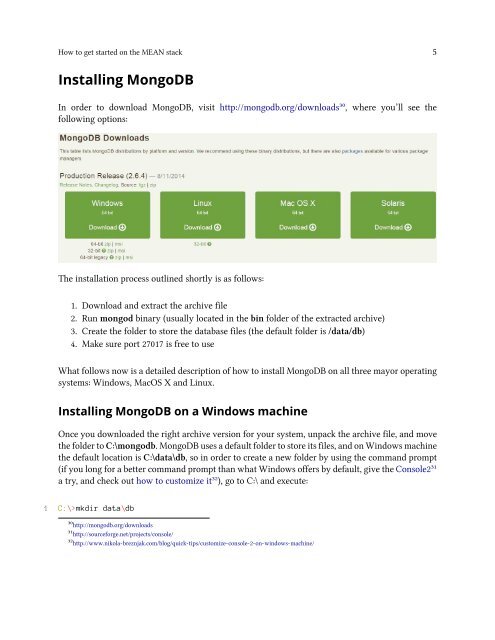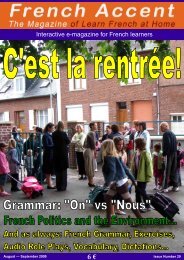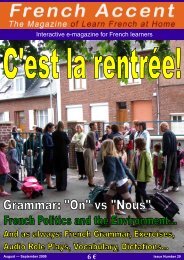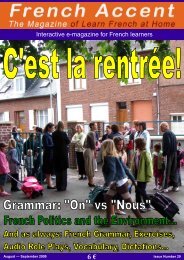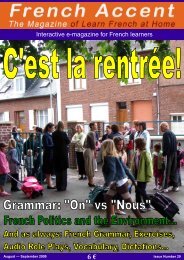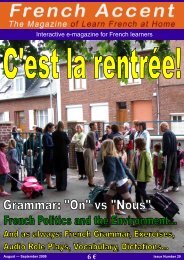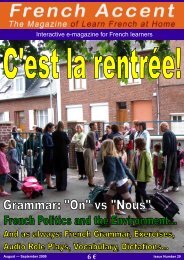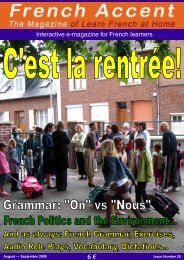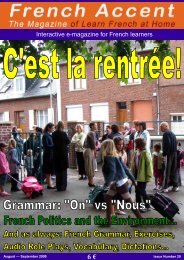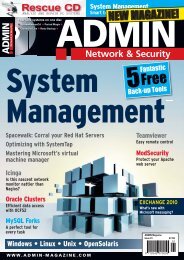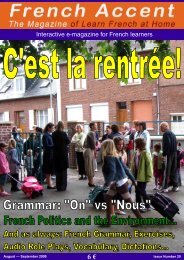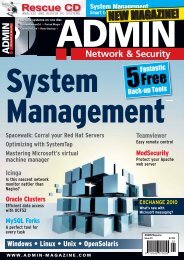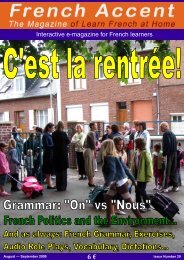Mittwoch, 18. Mai, 2016
You also want an ePaper? Increase the reach of your titles
YUMPU automatically turns print PDFs into web optimized ePapers that Google loves.
How to get started on the MEAN stack 5<br />
Installing MongoDB<br />
In order to download MongoDB, visit http://mongodb.org/downloads³⁰, where you’ll see the<br />
following options:<br />
The installation process outlined shortly is as follows:<br />
1. Download and extract the archive file<br />
2. Run mongod binary (usually located in the bin folder of the extracted archive)<br />
3. Create the folder to store the database files (the default folder is /data/db)<br />
4. Make sure port 27017 is free to use<br />
What follows now is a detailed description of how to install MongoDB on all three mayor operating<br />
systems: Windows, MacOS X and Linux.<br />
Installing MongoDB on a Windows machine<br />
Once you downloaded the right archive version for your system, unpack the archive file, and move<br />
the folder to C:\mongodb. MongoDB uses a default folder to store its files, and on Windows machine<br />
the default location is C:\data\db, so in order to create a new folder by using the command prompt<br />
(if you long for a better command prompt than what Windows offers by default, give the Console2³¹<br />
a try, and check out how to customize it³²), go to C:\ and execute:<br />
1 C:\>mkdir data\db<br />
³⁰http://mongodb.org/downloads<br />
³¹http://sourceforge.net/projects/console/<br />
³²http://www.nikola-breznjak.com/blog/quick-tips/customize-console-2-on-windows-machine/